Logging into your Axis Home Loan account is quick and hassle-free, allowing you to track EMIs, check balances, and manage loan details online. This guide will help you with the Axis Home Loan Account Login process step by step for secure and easy access.
How to Login to Axis Bank Home Loan Account Online?
Managing your Axis Bank Home Loan online is quick and hassle-free, allowing you to track EMIs, check balances, and view repayment details anytime. To access these services, registered users can log in using their internet banking credentials or debit card details.
For Registered Users
If you’re a registered internet banking user or an existing customer, follow these steps to log in using your Login ID and password:
- Visit the Official Website
- Navigate to Internet Banking Login
On the homepage, click on ‘Login’ on the right-hand top corner side.
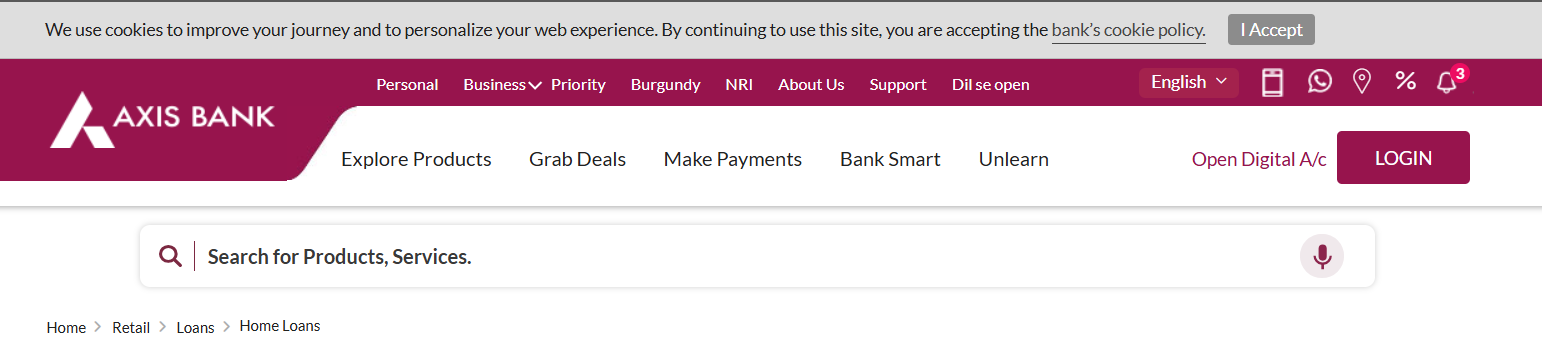
- Login with ID & Password
Enter your Login ID (Customer ID) and password and “Login Directly To“, then click ‘Login’.
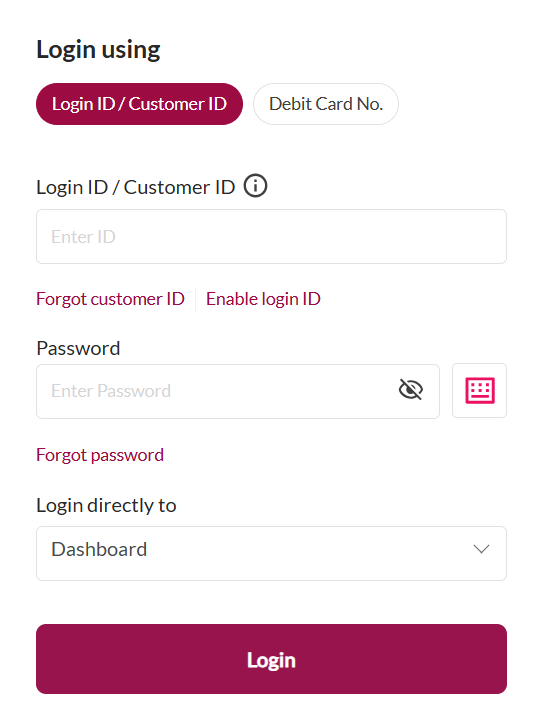
- Login with Debit Card
If you have an Axis Bank debit card, you can log in using your debit card number and ATM PIN.
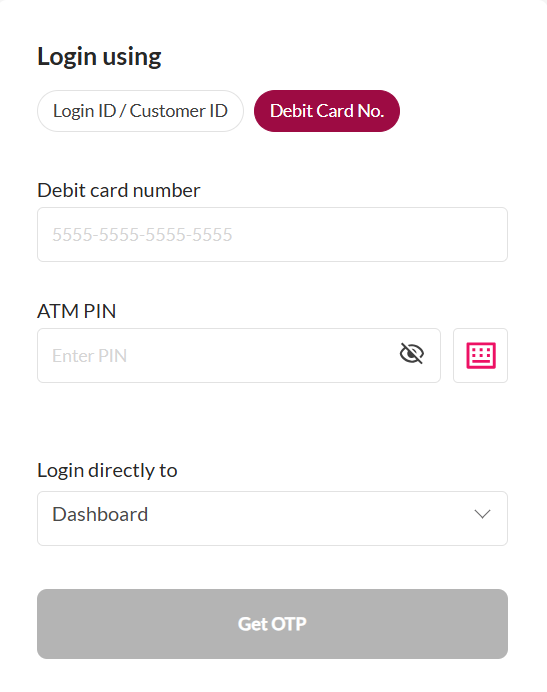
Read More: How to Check Axis Bank Home Loan Application Status?
How to Register on Axis Bank Home Loan Online Portal?
Registering for Axis Bank’s Internet Banking enables you to manage your home loan conveniently online. Once registered, you can easily access the Axis Home loan account login portal to monitor your loan details. To get started, follow these simple steps for registration:
- Go to the Axis Bank home loan official website and click on ‘Login,’ then select the ‘Register’ option under Internet Banking.
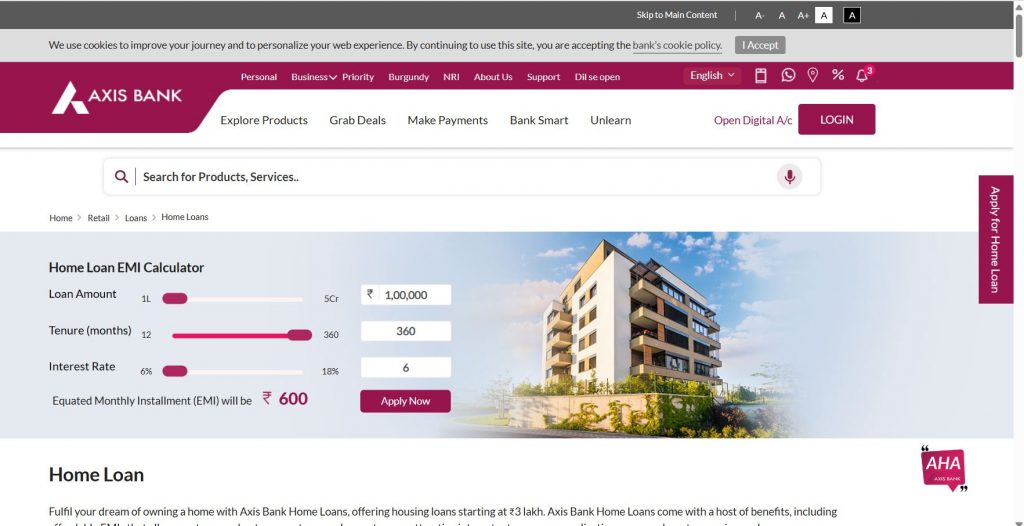
- Enter your Customer ID, which can be found in your welcome letter or chequebook, and click ‘Proceed.’
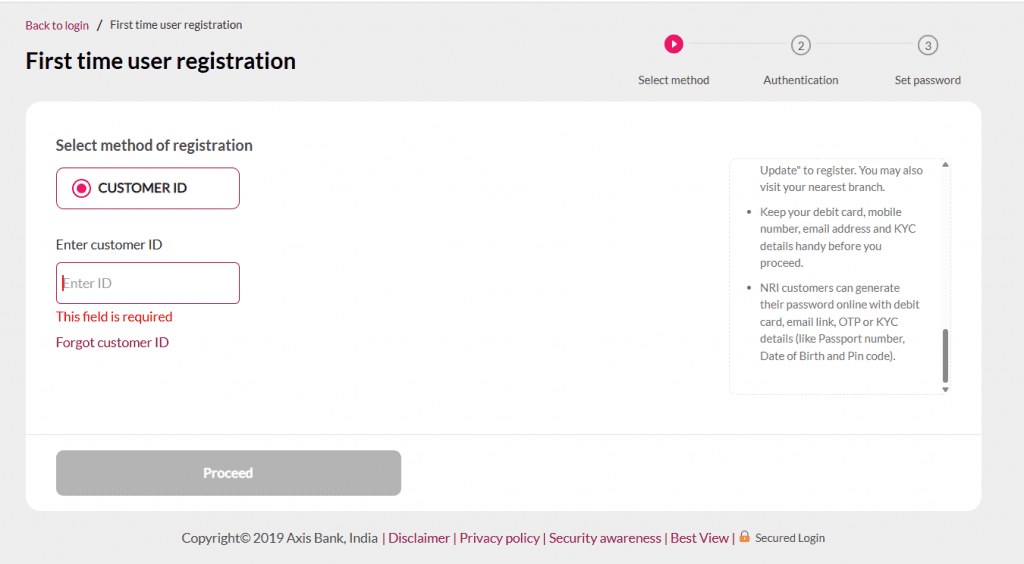
- Enter your 16-digit debit card number, ATM PIN, and card expiry date for authentication. Accept the terms and conditions, and click ‘Proceed’ to verify your details.
- Create a login password following the specified guidelines, confirm it by re-entering, and submit.
- An OTP will be sent to your registered mobile number; enter this OTP to complete the process.
In Case of NRI Customer
NRI customers must complete an extra security step after logging in. Follow these steps:
- A prompt will appear to register for Netsecure, a two-factor authentication system.
- Select your preferred Netsecure mode.
- Enter your registered mobile number, agree to the terms, and click ‘Register.
- To generate a password, use your debit card, email link, OTP, or KYC details (passport number, date of birth, and PIN code).
If You Don’t Have a Username, Password, or Debit Card
If you don’t have a username, password, or debit card, you can still register for internet banking by following these steps:
- Visit the nearest Axis Bank branch and submit the internet banking registration form.
- Register your mobile number for Netsecure at the branch or any Axis Bank ATM.
- The bank will mail your login credentials once the process is complete.
- Use the received credentials to log into internet banking.
- Registration is only available for individual customers and not for minors.
Also Read: How to Download Axis Bank Home Loan Statement Online?
What to Do if My Axis Bank Login is Not Working?
If you’re facing issues during your Axis Bank Login, follow these steps to resolve them:
- Ensure that your username and password are entered correctly.
- If you’ve forgotten your username, use the ‘Forgot your username’ option to recover it.
- Use an updated browser and clear cache and cookies to ensure compatibility.
- If issues persist, contact Axis Bank customer support or visit the nearest branch for assistance.
How to Retrieve Your Axis Bank Home Loan Account Forgotten Password?
Forgetting your Axis Bank home loan account password is not a hassle, as you can easily reset it online. Follow these steps to regain access:
- Visit Axis Bank home loan official website.
- Click on ‘Login’ at the top right corner and select ‘Login’ under Internet Banking.
- Click on ‘Forgot Password’ on the login page.
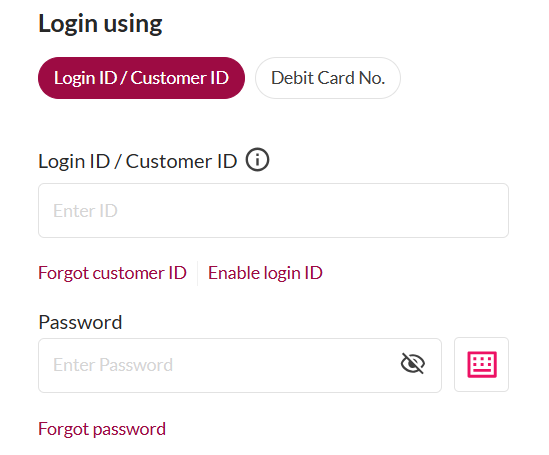
4. Enter your Login ID and required details.
5. If you have a debit card, enter your 16-digit card number and ATM PIN.
6. If you don’t have a debit card, request a PIN by visiting a branch or calling customer care.
7. Set a new password and confirm it.
8. Log in to the axis home loan account login portal using your new password.
Read More: Axis Bank Home Loan Processing Fee
Services Available on Axis Bank Portal
Axis Bank’s online portal offers a range of services for seamless banking and loan management. Below are some key services available:
| Service | Details |
|---|---|
| Account Details | View account balance, download statements, and access Demat, Deposits, Home Loan, and Card Account details. |
| Check Home Loan Status | Track your home loan details, including total loan amount, outstanding principal, and last payment details. |
| Fund Transfer | Transfer funds within Axis Bank accounts or to other bank accounts easily. |
| Value-Added Services | Register for SMS banking, and submit e-statements. |
| Request Services | Apply for a chequebook, and demand draft |
Also Read: Axis Bank Home Loan Eligibility Criteria
Get a Home Loan
with Highest Eligibility
& Best Rates

Conclusion
Accessing your Axis Home Loan account is quick and easy. We covered the login steps, registration process, and key services to help you manage your loan hassle-free. With the axis home loan account login portal, you can check your loan status, make payments, and access essential banking services anytime.
Frequently Asked Questions
To register for Axis Bank Internet Banking:
1. Visit www.axisbank.com.
2. Click ‘Login’ and select ‘Register’ under Internet Banking.
3. Enter your Customer ID (Login ID) from your welcome letter or chequebook.
4. Provide your account details, debit card information, and registered mobile number to complete the process.
To log in:
1. Visit the Axis Bank website.
2. Click on the ‘Login‘ tab
3. Enter your Customer ID and password to access your account.
If you forget your password:
1. On the login page, click on ‘Forgot Password‘.
2. Enter your Customer ID and follow the instructions to reset your password using your registered mobile number and email ID.
Yes, to view your home loan statement:
1. Log in to Axis Bank Internet Banking.
2. Navigate to ‘Accounts‘ > ‘Loans‘ > select your loan account number > ‘View Statement‘.
To download the interest certificate:
1. Log in to Internet Banking.
2. Go to ‘Accounts‘ > ‘Loans‘ > select your loan account number > ‘Download Interest Certificate‘.
Yes, the Axis Mobile App allows you to manage your home loan account.
1. Download the app from the Google Play Store or Apple App Store.
2. Log in using your Internet Banking credentials or register using your customer details.
Your Customer ID is a unique identifier for your banking relationship with Axis Bank.
1. It is mentioned in your welcome letter and chequebook.
2. You can also find it by selecting ‘Know your Customer ID’ on the Internet Banking login page.
Yes, to pay your EMI online:
1. Log in to Internet Banking.
2. Navigate to ‘Accounts‘ > ‘Loans‘ > select your loan account number > ‘Pay EMI‘.
For assistance:
1. Visit the Customer Support page.
2. Call the customer care number provided on the website.
3. Visit the nearest Axis Bank branch for in-person support.

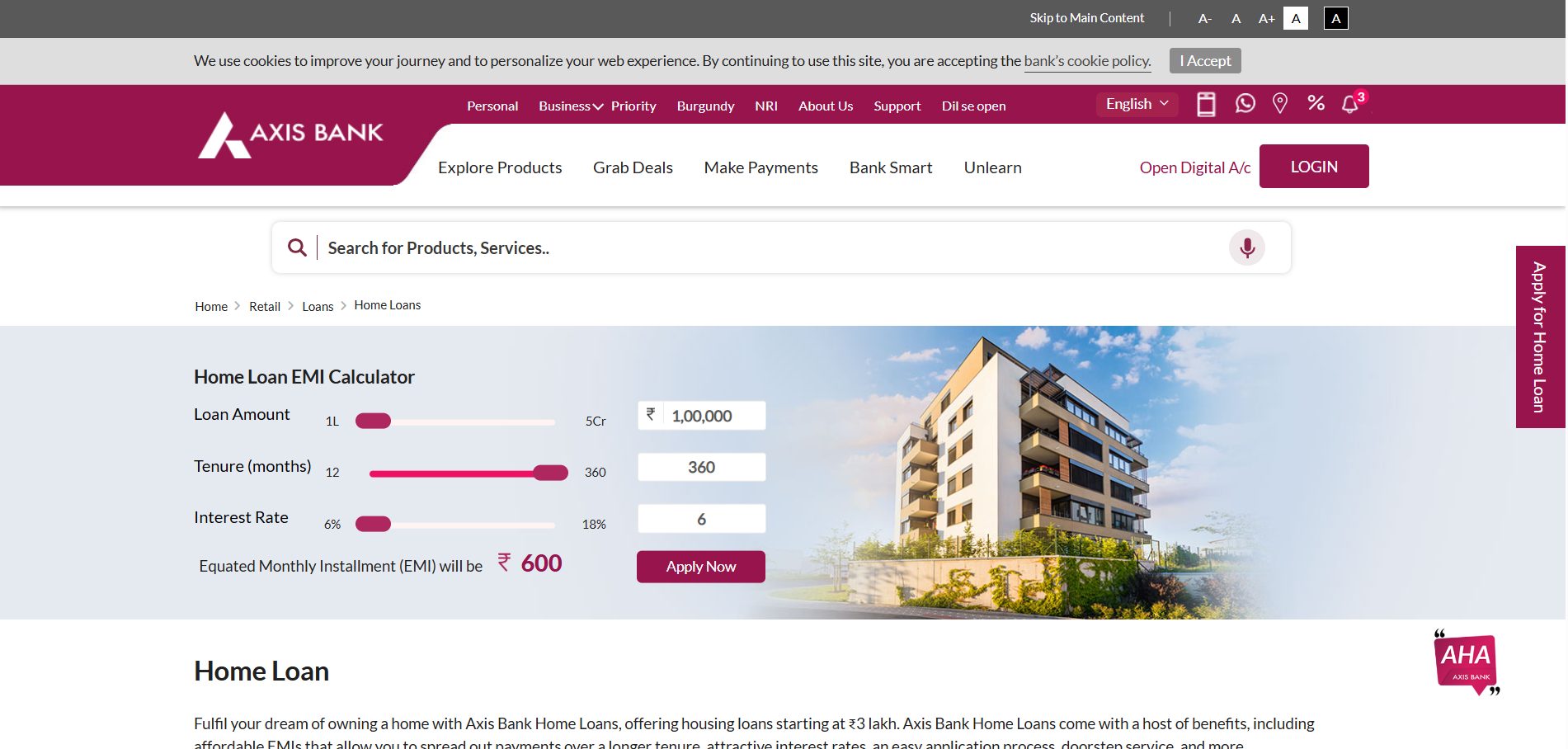
 HDFC Home Loan
HDFC Home Loan SBI Home Loan
SBI Home Loan
