Manipur’s “Loucha Pathap” system offers a digital solution for managing land records efficiently in this diverse northeastern state. Get to know how it streamlines property dealings and maintains clarity in administrative processes.
How to Access Your Loucha Pathap Account?
Accessing your Loucha Pathap account is straightforward.
Time needed: 3 minutes
Here’s how you can log in to view and manage Manipur land records effectively:
- Start by visiting the Loucha Pathap official website at louchapathap.nic.in.
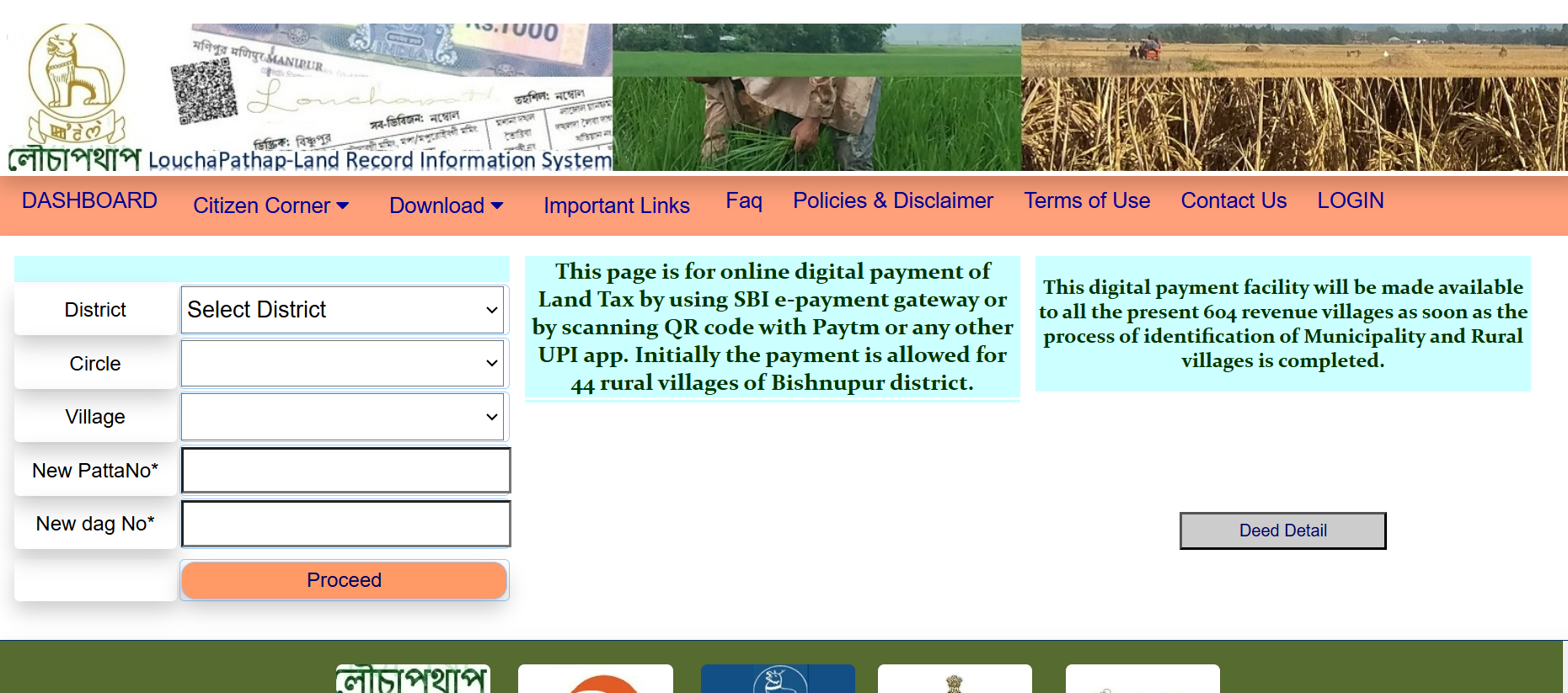
- On the homepage, find and click the ‘Login’ button located in the main navigation bar.
- Type your registered username and password in the respective fields.
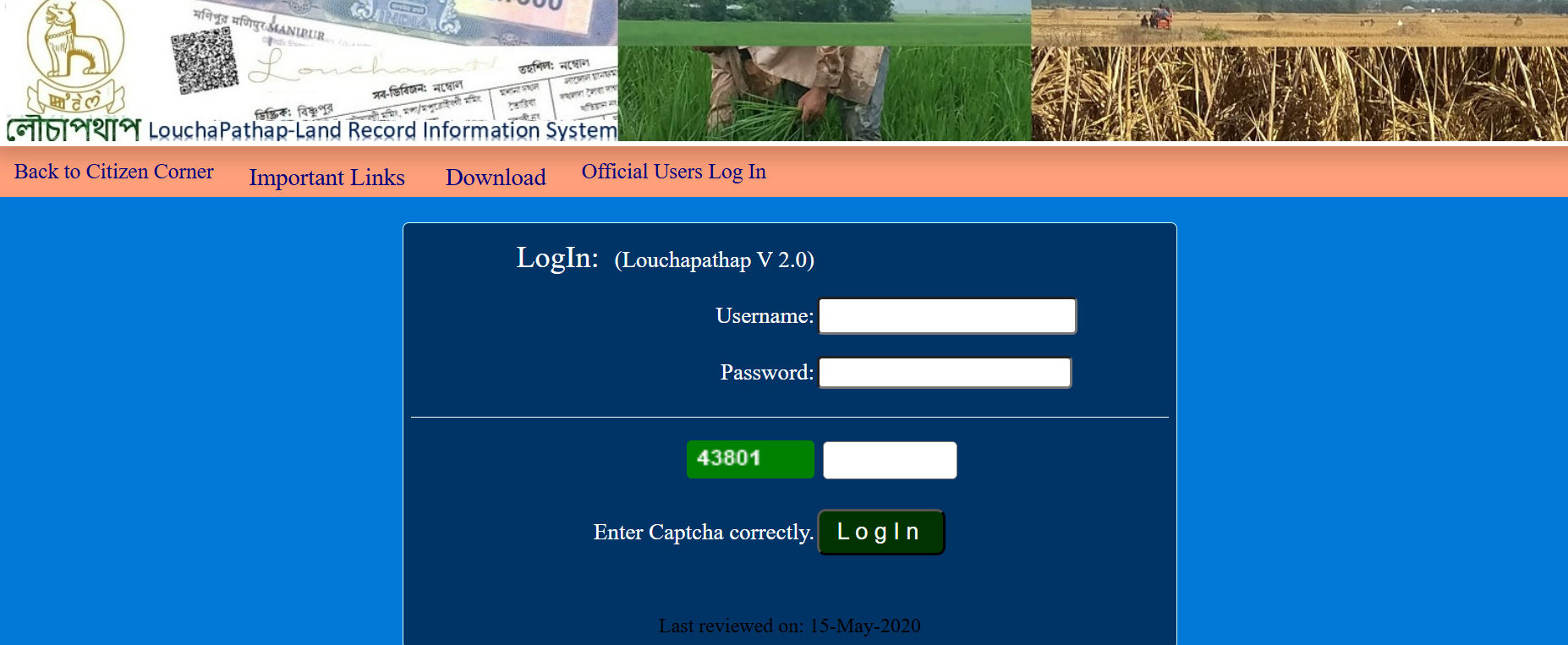
- Complete the captcha challenge to verify your access.
- After entering the correct details, press ‘Login’ to access your dashboard and start using the available services.
Suggested Read: What is an EWS certificate? How do you apply online for an EWS certificate?
How to Register on NGDRS via Loucha Pathap?
Here’s how you can Register on the National Generic Document Registration System (NGDRS) through the Loucha Pathap portal efficiently:
1. Visit the Official Portal: Start by navigating to the Loucha Pathap website at louchapathap.nic.in.
2. Access NGDRS: On the homepage, look for the ‘NGDRS Manipur’ option in the main menu and click on it.
3. Open Registration Page: You will be directed to a new page where you can find and click on the ‘Register’ button under the ‘Citizen’ category.
4. Fill in Details: The Citizen Registration form will appear. Here, you’ll need to provide all necessary personal details such as your name, address, type of citizen (Indian/NRI), and contact information.
5. Create Login Credentials: Enter a desired username and password, and select a security question and answer for account recovery purposes.
6. Complete Captcha Verification: Enter the captcha code as shown on the screen to verify your submission.
7. Submit the Form: After checking that all information is correct, click on ‘Submit’ to finalise your registration.
Suggested Read: Explore RERA rules and charges in Manipur in 2025.
How to Check Jamabandi, Patta, and RoR on Loucha Pathap?
Accessing your land records through Loucha Pathap is straightforward. Here’s a quick guide to viewing your Jamabandi, Patta, or Records of Rights (RoR) online:
1. Start by visiting the official Loucha Pathap portal at louchapathap.nic.in.
2. Once on the homepage, locate and click on the option for Jamabandi, Patta, or RoR. This might be directly accessible or under a menu like ‘Land Records’ or ‘Services’.
3. You will need to choose your district, circle, and village from the drop-down menus available on the page.
4. Input your Patta number and Dag number in the respective fields to proceed.
5. After entering all required details, click on the ‘Check’ or ‘Search’ button to view your records. You can download or print your documents from here if needed.
Suggested Read: Stamp Duty and Property Registration Costs in Manipur.
Step-by-Step Guide to Checking Minimum Guidance Value on Loucha Pathap
Understanding the Minimum Guidance Value (MGV) of land in Manipur is essential for property transactions. Here’s how you can check this value using the Loucha Pathap portal:
First: Start by accessing the Loucha Pathap website at louchapathap.nic.in.
Second: On the homepage, look for the ‘MGV’ (Minimum Guidance Value) link and click on it.
Third: You will need to select the appropriate unit from the drop-down menu and enter the size of the land in hectares, acres, or square feet.
Fourth: Decide whether the land is within municipal or non-municipal limits.
Fifth: Click on the ‘Compute’ button to view the MGV along with other details like actual value, computed value, and registration charges.
How to Find Land Tax Rates Using Loucha Pathap?
Finding out the land tax rates in Manipur through the Loucha Pathap portal is quick and straightforward. Here’s how to do it:
1. Visit the Loucha Pathap Website: First, access the official portal at louchapathap.nic.in.
2. Locate the Land Tax Rate Option: Once on the homepage, find and select the ‘Land Tax Rate’ option in the main navigation menu.
3. View Tax Details: A new page will display details such as land class, the rate per hectare, the effective year, and the minimum applicable amount.
4. Gather Information: Here, you can review all the necessary details about the tax rates for different types of land in Manipur.
How to Download a Mutation Form from Loucha Pathap?
Here are the steps to download the necessary forms for land mutation:
1. Visit the Official Portal: Start by going to the Loucha Pathap website at louchapathap.nic.in.
2. Navigate to MLR Forms: On the home page, look for the ‘MLR Form’ option in the main menu and click on it.
3. Select the Mutation Form: You will see various forms listed. Click on the ‘Application Form for Partition-Mutation (MLR Form 16)’.
4. Download the Form: The form will appear on your screen. You can download it by clicking the download button, usually located at the top right corner of the page.
5. Print if Needed: After downloading, you can print the form directly from the website if you need a hard copy.
Mutation Fees on Loucha Pathap
Updating land records in Manipur is streamlined via the Loucha Pathap portal, with different fee structures for online and offline applications:
- Online Applications: Free, making the process accessible and economical.
- Offline Applications: ₹10 fee at Common Service Centres for those above the poverty line; free for others.
Navigating DILRM Manipur via the Loucha Pathap Portal
DILRM Manipur, accessed through the Loucha Pathap Portal, is part of the Digital India Land Records Modernisation Programme. The portal enhances transparency and efficiency in land management, facilitating online access to land records and services in Manipur. Here’s a simple guide to help you navigate this system:
1. Visit the Official Website: Open your browser and go to louchapathap.nic.in, the portal’s home page.
2. Locate DILRM Access: On the homepage, look for the DILRM section or a related link that directs to the Modernisation Programme details.
3. Follow the Navigation: Once you click on the DILRM link, you’ll likely be directed to a page that provides comprehensive information about the land records modernisation efforts in Manipur.
4. Explore Available Information: This section may offer various functionalities such as viewing status reports, downloading relevant documents, or detailed guidelines on how the modernisation impacts land records management.
Explore Land Records with the Loucha Pathap-ROR App
Accessing land records in Manipur has never been easier, thanks to the Loucha Pathap-ROR mobile app. Here’s how to use this handy tool:
1. Download the App: First, download the Loucha Pathap-ROR App from the Google Play Store to your Android device.
2. Open and Navigate: Once installed, open the app. The interface is user-friendly, allowing you to quickly find the services you need.
3. Access Jamabandi/ROR: The app lets you access and download Jamabandi and Records of Rights (RoR) directly on your phone.
4. Use QR/Barcode Scanner: For added convenience, use the app’s built-in QR/barcode scanner to verify the authenticity of printed land records.
5. Enjoy Portable Access: With this app, you carry all the necessary land record details in your pocket, making land transactions and verifications simpler and more accessible while on the move.
Key Forms Available on the Loucha Pathap Portal
Navigating the Loucha Pathap portal is crucial for efficiently managing land-related activities in Manipur. Here’s a breakdown of essential forms you can access through this portal:
| Form Number | Form Name | Description | Language |
|---|---|---|---|
| MLR Form 7 | Dag Chitha | Provides detailed land information including plot number and ownership details. | Manipuri |
| MLR Form 16 | Application Form for Partition-Mutation | Used to apply for partitioning or mutating a land record. | English |
| MLR Form 8 | Jamabandi | Access land records or Jamabandi, including owner’s details and land history. | Manipuri |
Conclusion
Loucha Pathap has significantly modernised land records management in Manipur, making it a vital tool for efficient and transparent property dealings. This platform simplifies the process of accessing, updating, and managing land records, thereby enhancing land management and planning within the state.
Frequently Asked Questions
To view your land record in Manipur, visit the Loucha Pathap website. Here, you can access your Jamabandi, Patta, or Record of Rights (RoR), which includes details about land ownership, transactions, and more.
Manipur’s revenue districts include Bishnupur, Imphal East, Imphal West, and Thoubal in the valley regions. Additionally, there are three Autonomous District Councils: Jiribam, Kangpokpi, and Moreh, focusing on efficient land administration and revenue collection.
In Manipur, land documents include the Field-Map, Dag Chitha (Field-index), Jamabandi (Ledger), and forms for Partition-Mutation and Order Sheet. These are maintained under the MLR and LR Act 1960.
Yes, in Karnataka, you can search land details by name through the “View RTC and MR” option on the official portal. Here, you’ll need to input the district, taluk, hobli, village, and survey number to access the land records.
To download a patta online in Manipur, visit the Loucha Pathap portal at louchapathap.nic.in/MIS/frmROR45. Select the ‘Download’ option in the top navigation bar, then choose the ‘Jamabandi/Patta’ option to access and download the document.
Tamenglong is recognised as one of Manipur’s most backward districts. In 2006, it was listed among the country’s 250 most backward districts by the Ministry of Panchayati Raj and receives support from the Backward Regions Grant Fund Programme (BRGF).

 HDFC Home Loan
HDFC Home Loan SBI Home Loan
SBI Home Loan
