Staying on top of your home loan repayments is easier when you have access to your loan statement. For SBI home loan customers, downloading this document is straightforward and convenient.
All you need is an internet connection and a few minutes to follow the steps. Here’s everything you need to know about retrieving your SBI home loan statement hassle-free. Let’s get started!

SBI home loan EMIs weighing you down?
Get a Home Loan Balance Transfer with Credit Dharma!
How to Download SBI Home Loan Statement for Income Tax Online?
For smooth income tax filing, you can download your SBI home loan statement online with ease. Here’s how:
- Log in to the SBI Internet Banking website using your user ID and password.
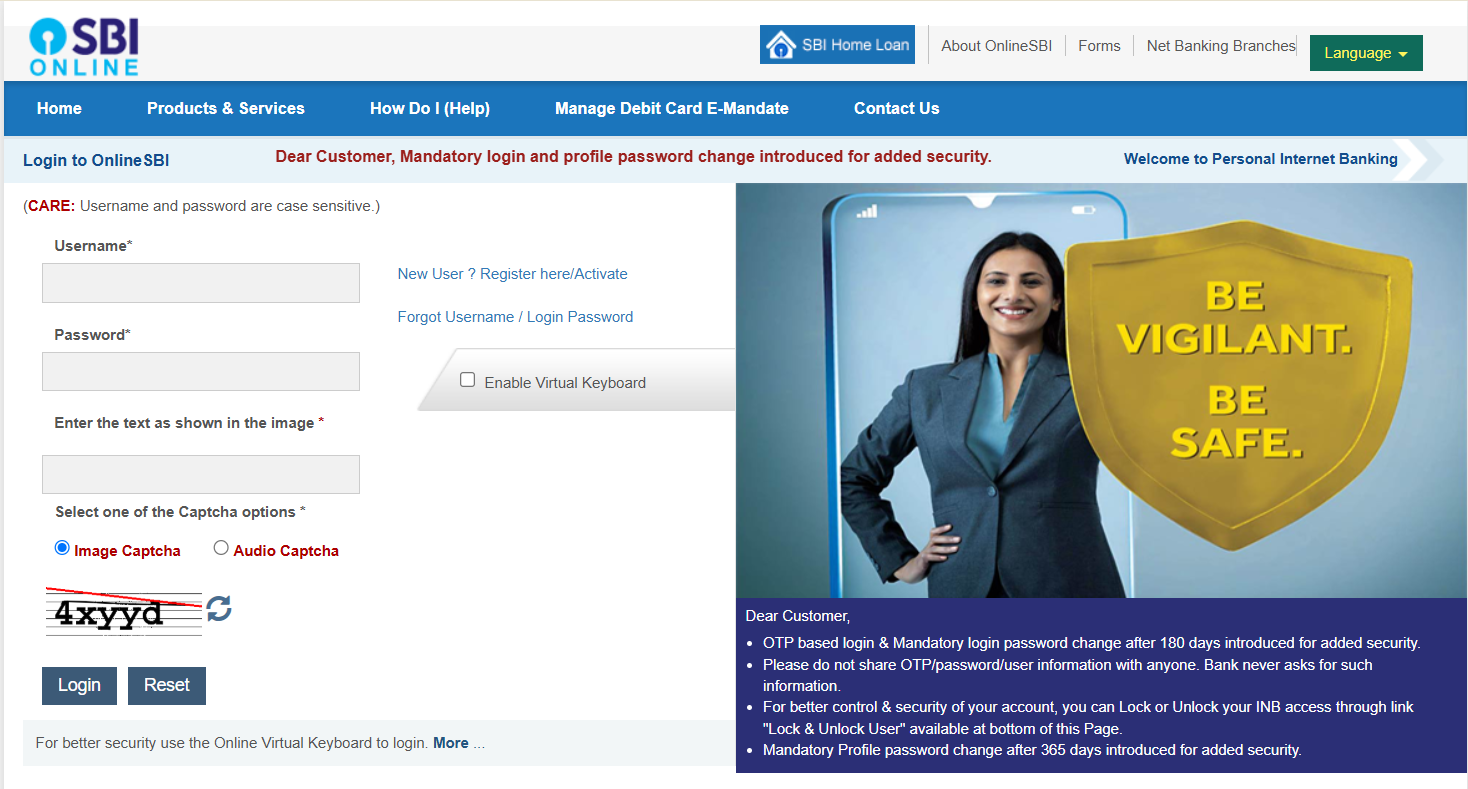
- Navigate to ‘e-Services’ and select the ‘My Certificates’ option.
- From the available options, click on ‘Home Loan Interest Certificate (Provisional)’.
- Choose the home loan account for which you need the statement.
- You can now either view, print, or download the certificate/statement as a PDF file.
How to Get SBI Home Loan Statement Offline?
- Visit the Nearest Branch: Go to your nearest SBI branch.
- Submit a Request: Fill out the physical request form for a home loan interest or provisional interest certificate.
- Provide Required Details: Include necessary information such as your loan account number, date of birth, and email ID.
- Submit Identification Proof: Provide hard copies of ID proof (e.g., PAN, Aadhaar, Passport).
- Authorization: If someone else is submitting the request on your behalf, ensure they carry a Letter of Authority along with valid ID proofs.
- Processing Time: The bank will process your request and issue the certificate.
Suggested Read: Can Home Loan Balance Transfers Backfire?
Key Details Included in Your Home Loan Statement
Your home loan statement is a comprehensive record of your loan account, offering critical insights into your financial obligations and repayment progress:
1. Loan Account Details
- Loan Account Number : Unique identifier for your loan.
- Borrower Name : Primary applicant’s name.
- Loan Sanction Date : Date when the loan was approved.
- Loan Tenure : Original repayment period (e.g., 20 years).
2. Loan Specifications
- Sanctioned Loan Amount : Total amount approved by the lender.
- Interest Rate : Current rate (fixed/floating) applicable to your loan.
- Disbursed Amount : Funds transferred to your account (if disbursed in parts, details may be included).
3. Repayment Schedule
- EMI Amount : Monthly installment (principal + interest).
- Breakup of Principal and Interest : How much of each EMI goes toward reducing the principal vs. interest.
- Outstanding Balance : Remaining loan amount to be repaid.
4. Payment History
- Due Dates : Scheduled EMI payment dates.
- Paid EMIs : Record of payments made, including dates and amounts.
- Overdue Payments : Any missed EMIs or penalties (if applicable).
5. Additional Information
- Prepayments/Part-Payments : Details of any extra payments made to reduce the loan.
- Interest Certificate : Annual summary for tax-saving purposes (under Section 24b of the Income Tax Act).
- Charges : Processing fees, prepayment penalties, or late payment fees.
Suggested Read: Refianacing vs. Home Loan Balance Transfers
How to Use Your Home Loan Statement for Tax Benefit Claims?
| Key Detail | Tax Implication/Application |
|---|---|
| Total Interest Paid | Claim deduction underSection 24(b)(up to ₹2 lakh annually for self-occupied property). |
| Principal Repayment | Deduct underSection 80C(up to ₹1.5 lakh/year). |
| Annual Interest Certificate | Submit as proof for tax filings (available in your loan statement). |
| Prepayments | Reduces future interest, lowering taxable interest amounts over time. |
| Payment History | Cross-check EMI records to avoid discrepancies in tax claims. |
| Form 16/12BB | Share statement with employers to adjust TDS on salary (for salaried individuals). |
| Tax Declarations | Update tax-saving investments based on principal repayment deductions. |
| Consult Tax Expert | Seek advice for joint loans, let-out properties, or complex scenarios. |
| Retain Statements | Keep copies (digital/hard) for 6 years for audits or revisions. |
| File Before Deadlines | Submit claims by tax filing deadlines (July 31/November 30) to avoid penalties. |
Suggested Read: Role of Credit Score in Home Loan Balance Transfer
Common Problems When Downloading SBI Home Loan Statements
- Incorrect Login Credentials: Ensure you’re using the correct registered mobile number and CAPTCHA.
- Account Number Mismatch: Verify the loan account number entered is correct.
- Technical Glitches: Clear cache or try using a different browser if the page isn’t loading.
- Statement Not Available: Check if the statement is generated for the selected tenure.
What to Do If the Details in Your Tax Certificate Is Incorrect
- Check Details: Cross-check the information entered, such as the loan account number and tenure.
- Contact Support: Reach out to SBI customer service for corrections.
- Request Reissue: Submit a request for a new tax certificate with the correct details.
Suggested Read: Mutual Funds vs. Rental Income
Conclusion
SBI’s secure online platforms prioritize the safety of your financial data, ensuring that downloading home loan statements is both quick and risk-free. By opting for digital statements, you reduce reliance on physical documents while trusting SBI’s robust security measures to protect your sensitive information.
Exploring a home loan transfer to reduce EMIs? Credit Dharma can help streamline the process. From the initial application to the final disbursement, we provide comprehensive support. Enjoy clear and honest communication at every stage, with no hidden surprises.
Frequently Asked Questions
Log in to your SBI internet banking account, go to ‘Enquiries’, select ‘Home Loan Interest Certificate’, choose your loan account, and download the statement.
Access your SBI net banking, navigate to the ‘Loans’ section, and select your home loan account to view details such as balance and repayment schedule.
Log into your online banking or mobile app, find the loans section, select your home loan, and download the statement for your desired period.
Log in to your SBI internet banking or YONO mobile app, visit the ‘Loans’ section, and view the balance of your loan account. Alternatively, you can visit an SBI branch or use SMS banking if available.
This document provides information about the total amount repaid and the outstanding balance on your home loan. It can also be used to claim income tax deductions under Section 24(b) for interest payments and Section 80C for principal repayments.

 HDFC Home Loan
HDFC Home Loan SBI Home Loan
SBI Home Loan
