As India embraces digital governance, Chandigarh’s Online Jamabandi portal provides a seamless, transparent way to access land ownership and mutation records. Whether you’re a property buyer, investor, or simply verifying your own holdings, the portal eliminates the need for tedious visits to government offices and long queues.
What Is Jamabandi?
Jamabandi, or the Record of Rights (RoR), is an official government document that records:
- Ownership details of a land parcel
- Cultivation status and tenancy information
- Mutation history reflecting any transfers or changes in title
This document is indispensable for property transactions, inheritance claims, dispute resolution, and legal compliance.
Information Required to Access Chandigarh Jamabandi
When checking Chandigarh’s Online Jamabandi (Record of Rights), you’ll need the following information:
- Khewat Number: Also called the Khata number, it serves as a shared account identifier for land owned jointly by multiple individuals.
- Khasra Number: This is the survey number assigned to a particular piece of land, typically used in rural areas.
Suggested Read: Cost of Living in Chandigarh
How to Check Chandigarh Land Records Online?
The Chandigarh UT Revenue Department has digitized land records for 25 villages, making it easier to verify property details. Here’s the step-by-step process:
- Visit the Official Chandigarh Administration Website
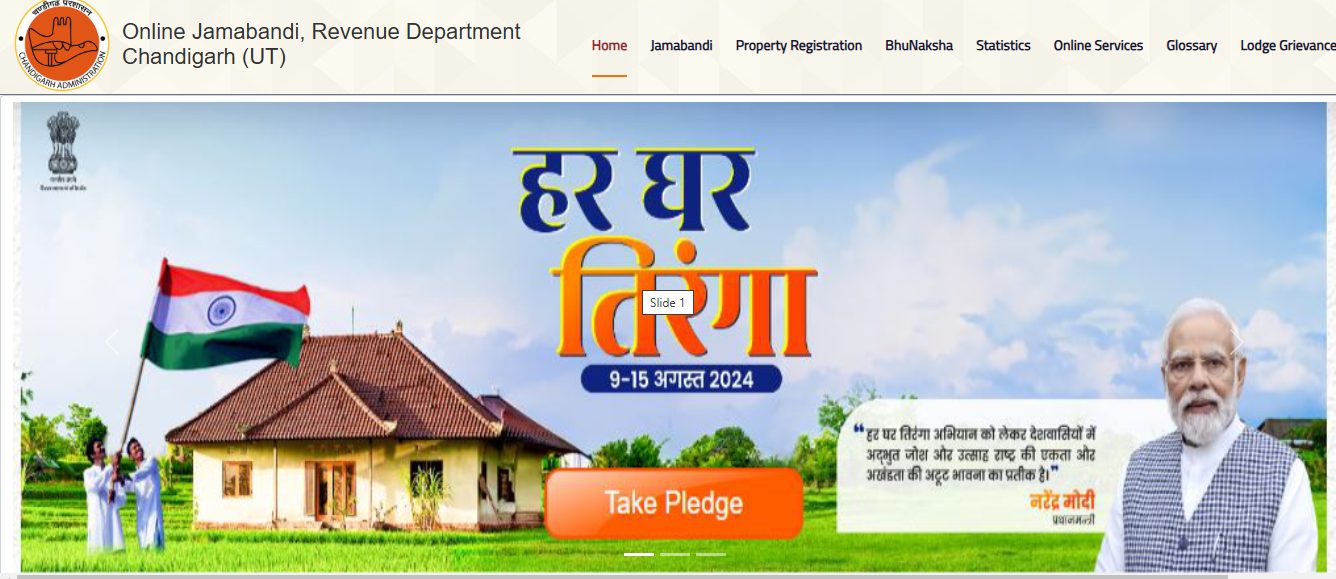
- Under Services, click on “Online Services”

- A new page titled “Online Nakal” will open. Click on Online Nakal in the menu bar.
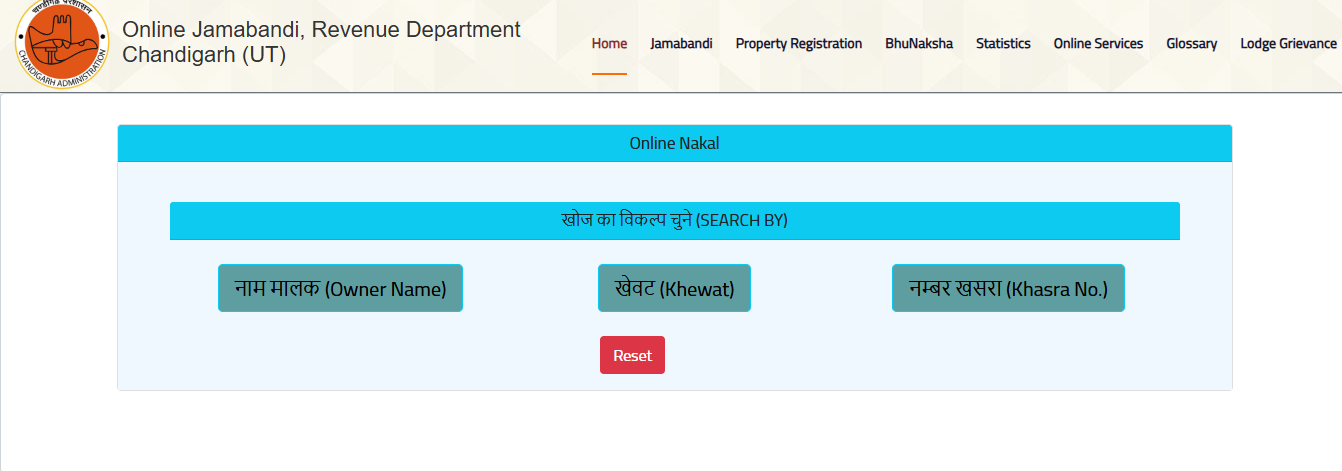
- You can look up Jamabandi details by the owner’s name, Khewat number, or Khasra number.
- For demonstration, let’s select Khewat Number and then pick the village name.
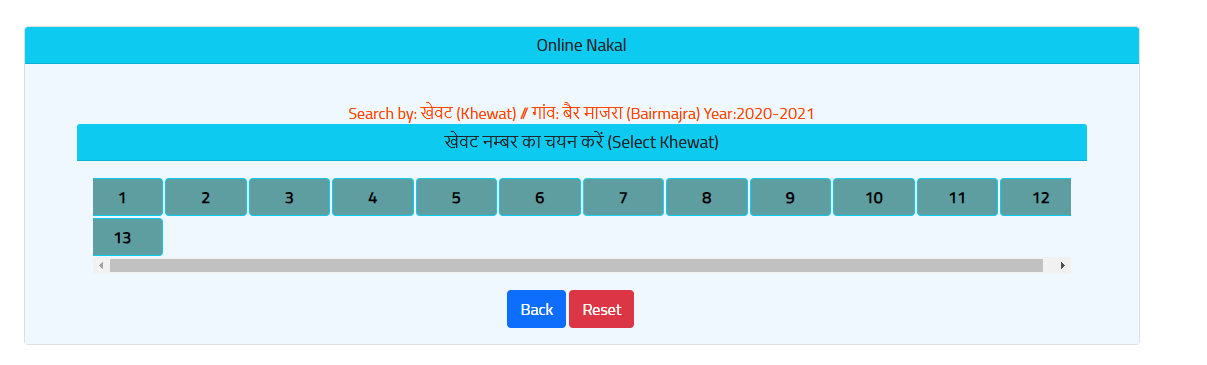
- Select the Khewat number you’re interested in, and the website will display the owner’s details for that property.
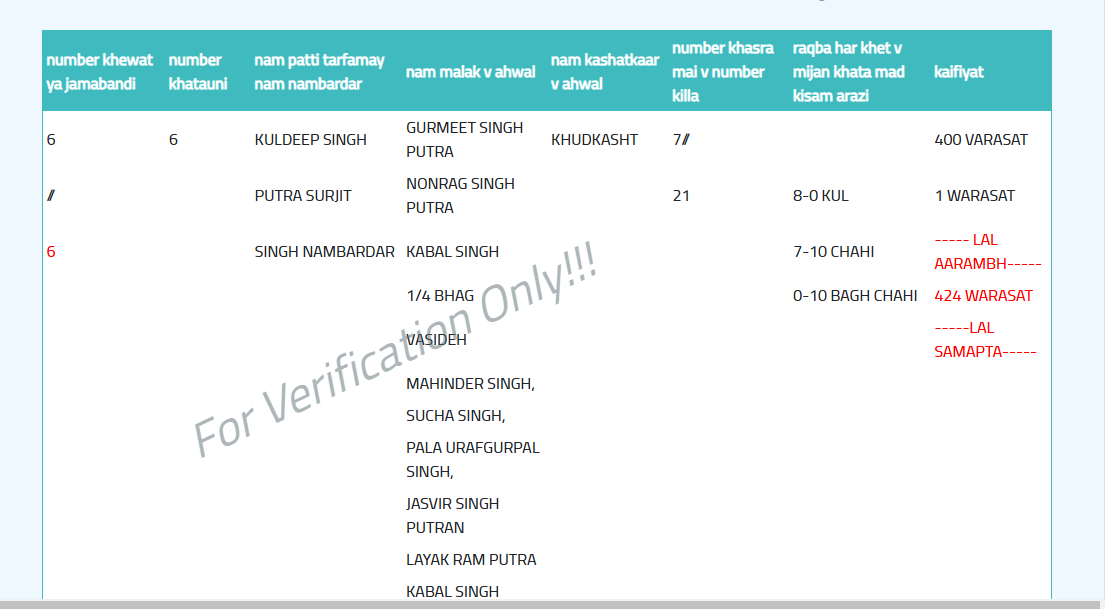
Source of Information: https://revenue.chd.gov.in/Home.aspx/1000
How to Check Jamabandi Chandigarh Land Records Offline?
- Visit the Naib Tehsildar or Estate Officer at the relevant Municipal Corporation Office.
- Get the official application form or write the request on plain paper.
- Fill in all required details and attach necessary documents.
- Submit the form and documents to the receiving authority.
- Receive a reference number after verification for future tracking.
Suggested Read: Home Loans in Chandigarh
Documents Required for Offline Record Checks
| Category | Documents |
|---|---|
| Address Proof | Ration Card / Aadhaar Card / Telephone Bill / Water Bill |
| Identity Proof | Passport / Aadhaar Card / PAN Card / Voter ID / Driving License |
| Property Documents | Sale Deed |
| Tax Payment Receipts | Proof of paid property tax |
| Mandatory Documents | Ration Card (Mandatory), Aadhaar Card (Mandatory) |
| Other Required | Encumbrance Certificate, Possession Proof |
How to Check Deed Appointment Availability Online?
- Visit the Online Jamabandi Chandigarh website.
- Click on Deed Appointment.
- Select Deed Appointment Availability.
- Choose the date or time frame you want for your appointment and click Search.
- The availability calendar will appear on the screen.
Check Out: Pros and Cons of Digital Land Records
How to Apply for Deed Registration Appointment Online?
- Go to the Online Chandigarh Jamabandi website.
- Click on Deed Appointment, then select Deed Registration Appointment.
- Fill in the appointment form with details such as date, applicant name, time slot, mobile number, email address.
- Provide First Party and Second Party details, along with information about the stamp paper used.
- Click Generate OTP, enter the code you receive, and select Submit.
Important Instructions
- Arrive at least 10 minutes before your scheduled time. No services are offered after the allotted time.
- All attendees must have a COVID-19 second dose vaccination certificate.
- Ensure all documents are fully signed by both the applicant and witnesses, with photos affixed and annexures attached if needed.
Read More: Loans Against Agricultural Land
How to Find Mutation Details Online?
- Go to the Online Jamabandi website.
- Click on Online Mutation Copy.
- Select the village from the dropdown menu and fill in the mutation number, mutation date, mobile number, and captcha.
- Click Search; the mutation status will appear on your screen.
Apply for Demarcation of Land Online
- Visit the Online Chandigarh Jamabandi website.
- Choose Online Services, then select Apply for Demarcation.
- Fill out the form with details like village, khewat number, father’s name, address, ownership information, and mobile number.
- Enter the captcha and click Submit. Your application for demarcation will then be processed.
Read More: How to Pay Property Tax Online?
How to File a Grievance on Online Jamabandi Chandigarh?
- Go to the Chandigarh Administration website.
- Click on Online Services, then Submit Grievances.
- On the new page, select Lodge Public Grievance.
- Log in or register if you are a new user.
- Fill out the online form, providing all necessary details, and click Submit.
Read More: Can You Build a House on Agricultural Loan?
Online Jamabandi Chandigarh: Contact Information
Department of Information Technology
Chandigarh Administration
Additional Deluxe Building, Sector 9,
Chandigarh.
Conclusion
Accessing Chandigarh land records has become seamless with the Online Jamabandi portal. Property owners can now check Jamabandi (Record of Rights), mutation status, and other land-related details without visiting government offices. This digital initiative enhances transparency, efficiency, and convenience in land record management.
Frequently Asked Questions
You can access Chandigarh land records through the official Chandigarh Revenue Department website. The portal allows you to view details of sanctioned mutations and Jamabandi of any land in Chandigarh using the owner’s name, Khewat number, or Khasra numbers.
To search for your land records, you’ll need details such as the owner’s name, Khewat (account) number, or Khasra (survey) number. Having these details will help you retrieve the exact records you’re looking for.
Yes, the Chandigarh Revenue Department’s portal provides an option to view registered deeds. You can search for deeds by entering the registration number, registration date, and mobile number.
The portal offers various services, including:
Viewing Jamabandi (Record of Rights)
Accessing mutation details
Checking registered deeds
Scheduling deed registration appointments
Applying for land demarcation
Filing grievances related to land records


 HDFC Home Loan
HDFC Home Loan SBI Home Loan
SBI Home Loan
