Owning land in Himachal Pradesh? Checking your land records is now easier than ever with Himbhoomi HP. The Himachal Pradesh government’s online portal lets you access property details, ownership records, and even circle rates from the comfort of your home. Here’s a quick guide on how to use it.
How to Check Himachal Pradesh Land Records?
You can easily check land records in Himachal Pradesh online by following these simple steps. If you need an official copy, visit your local Tehsil office and obtain one by paying the required fee.
- Go to the Himbhoomi HP website and select the ‘View Land Record’ option, which is available at the bottom of the homepage.
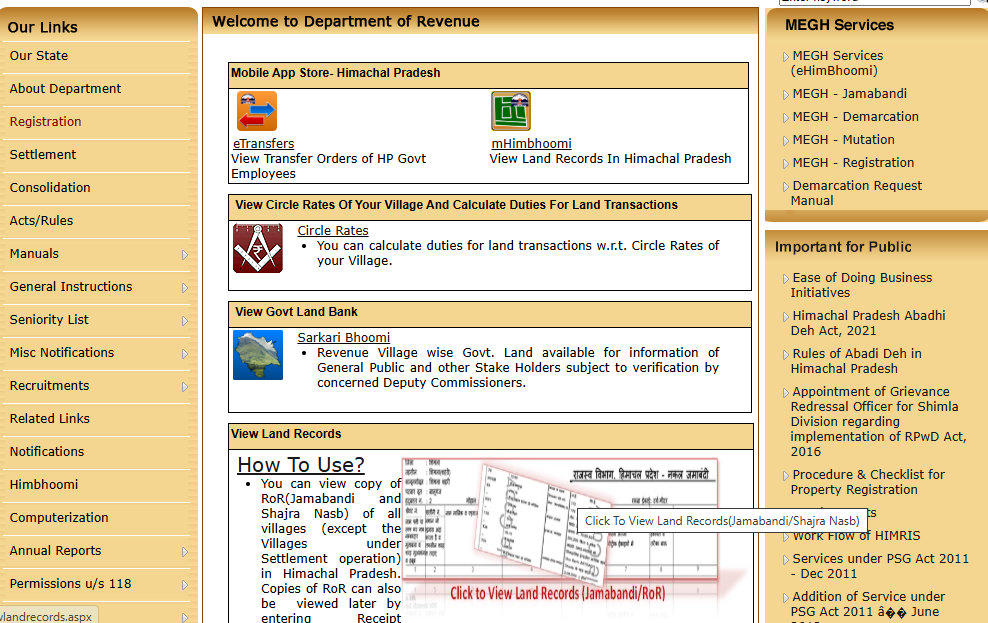
- On the redirected page, fill in the necessary details, including: District, Tehsil, Village, and year of Jamabandi.
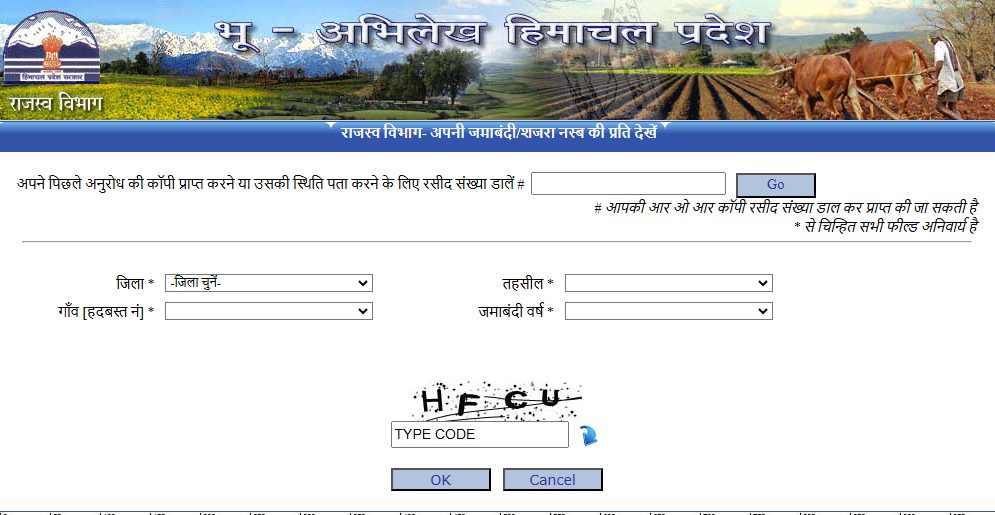
- Enter the captcha code as shown on the screen and click the ‘OK’ button.
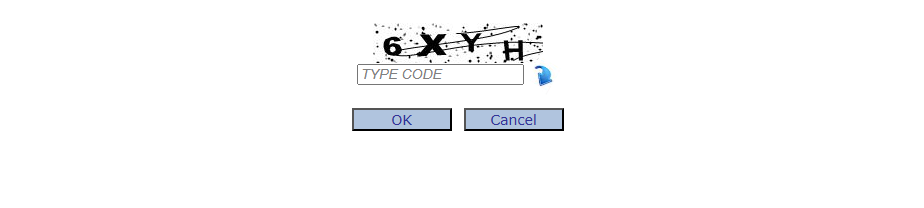
- The system will display the Jamabandi records for the selected land details.
Source: https://himbhoomilmk.nic.in/viewlandrecords.aspx
How to Check the Status of Himbhoomi Land Record Application?
If you need an additional copy of your land record in Himachal Pradesh or want to check the status of your application, follow these steps:
- Go to the e-Himbhoomi website.
- Click on the ‘View Land Records’ option.
- You will be redirected to a new page.
- Enter your application number to track the status if you have already applied for a land record.
- Provide the necessary details, including: khewat number, khatauni number, khasra number, email address, mobile number, and captcha code.
- Click ‘OK’, and the system will display your Jamabandi land record details.
Suggested Read: RERA Himachal Pradesh
How to Check Circle Rate in Himachal Pradesh on Himbhoomi?
The circle rate determines the minimum value for property transactions in Himachal Pradesh. You can check it online for eight districts using the Himbhoomi portal.
- Visit the official Himbhoomi HP website.
- Click on the ‘View Circle Rates of Your Village and Calculate Duties for Land Transactions’ option.
- Enter details such as district, tehsil, village, patwari circle, and area type.
- Click on ‘Proceed’ to view the applicable circle rates.
- The system will display the circle rates for the selected location.
Circle Rates in Major Districts of Himachal Pradesh
| District | Charges per sq. ft. |
|---|---|
| Shimla | ₹6,972 – ₹17,917 |
| Solan | ₹280 – ₹11,730 |
| Kangra | ₹227 – ₹15,422 |
| Kullu | ₹174 – ₹10,608 |
| Mandi | ₹156 – ₹20,080 |
Suggested Read: What are Circle Rates?
How to Apply for Mutation on Himbhoomi Portal?
Mutation of property ensures that ownership records are updated in the land revenue department. Property owners in Himachal Pradesh can apply for mutation through the Himbhoomi portal.
- Go to the Himbhoomi website.
- Click on the ‘Mutation Request’ option.
- Enter the required details such as name, email ID, mobile number, and captcha code.
- Click on ‘Submit’ to complete the application process.
Suggested Read: Stamp Duty and Registration Charges in Himachal Pradesh
How to Check Mutation Status on Himbhoomi?
Since mutation processing may take time, you can check the status of your application online.
- Visit the Himbhoomi portal.
- Click on the ‘Mutation Request’ option.
- Enter your mobile number under the ‘Check Online Mutation Request’ section.
- The system will display the current status of your mutation request.
How to Access Himbhoomi Land Records via Mobile App?
Land records in Himachal Pradesh can also be accessed through the mHimBhoomi mobile app.
- Open the Google Play Store on your Android device.
- Search for the mHimBhoomi app and install it on your phone or tablet.
- Launch the app and enter the required details to access land records.
- Click on ‘View Jamabandi by Khewat/Khatauni/Khasra/Owner Name’.
- Enter details such as Tehsil, Village, Jamabandi Year, and Report Type.
- Click on ‘View Jamabandi’ to see the land records.
- To download a copy, click on ‘View/Download PDF’ to save a Jamabandi Himachal Pradesh record for future reference.
Check Out: Pros and Cons of Digital Land Records
How to View the Land Bank of the HP Government on Himbhoomi?
The Himbhoomi HP portal allows users to check government land banks in Himachal Pradesh. Follow these steps to access the details:
- Go to the Himachal Pradesh Revenue Department’s website: https://himachal.nic.in.
- Click on the ‘View Govt Land Bank’ tab.
- Enter the required details such as district, tehsil, type of land, and owner information.
- Click on ‘Proceed’, and the system will display the relevant land bank details.
Read More: Loans Against Agricultural Land
How to File a Demarcation Request in Himachal Pradesh?
A demarcation request helps property owners clearly define land boundaries. To submit a request online, follow these steps:
- Visit the Himbhoomi portal.
- Click on the ‘Demarcation’ option and submit an online request.
- Provide a valid reason for demarcation in the request form.
- Check the status of your application using the acknowledgment number after submission.
- The concerned Tehsil or Sub-Tehsil office will review and process the application.
- Once approved, the Field Kanungo will schedule a demarcation date if all required documents are provided.
- The Field Kanungo will then submit an online compliance report to the Tehsil/Sub-Tehsil.
Read More: How to Pay Property Tax Online?
How to Check the Digitization Status of a Himachal Pradesh Village?
The digitization status of property records in a Himachal Pradesh village can be checked through these steps:
- Visit the official Property Records Himachal Pradesh website.
- Navigate to the ‘e-Services’ section and select ‘Land Records and Circle Rates’ from the dropdown menu.
- Enter the required details such as village, taluka, and district.
- Fill in the CAPTCHA to proceed.
- Provide details such as Khasra and Khatuni numbers.
- Submit the form, and the system will display the digitization status of the property records.
New Fee Structure for Accessing Jamabandi HP Land Records
The Additional Chief Secretary of the Revenue Department, Onkar Chand Sharma, announced a new fee structure for land records in Himachal Pradesh on June 10, 2024. Below are the updated charges:
| Land Record Services | Fee |
|---|---|
| Statements of Dues & Assessment Lists | ₹20 per application |
| Village Notebook Statements / Five-Year Average of Transfers Extracts | ₹20 per statement |
| Parcha Books | Book Charge + ₹10 per Khatauni holding |
| Document Inspection | ₹50 per inspection |
| Tracing Field Maps (Up to 5 Khasra Numbers) | ₹20 per Khasra Number (₹5 per additional Khasra Number) |
| Pending Mutation Copies | ₹20 per page |
| Jamabandi Extracts | ₹5 per Khatauni holding |
Read More: Can You Build a House on Agricultural Loan?
Himbhoomi Customer Care Information
| Department | Contact Details |
|---|---|
| Directorate of Land Records | Block No. 28, SDA Complex, Kasumpati, Shimla, Himachal Pradesh. |
| Phone | +91-177-2623678 |
| dlr-hp@nic.in |
Conclusion
Himbhoomi HP makes it easy for property owners in Himachal Pradesh to access land records, circle rates, and mutation details online. With just a few clicks, you can verify property ownership, check government land banks, and even track application statuses without visiting government offices. Use the official Himachal NIC website for hassle-free access to your land records today.
Frequently Asked Questions
HimBhoomi aims to digitize land records in all Tehsils and Sub-Tehsils of Himachal Pradesh, making land ownership details, mutation records, and RoR copies easily accessible.
Users can visit the Himbhoomi HP portal, enter details like district, tehsil, and village, and view/download their Jamabandi (RoR), mutation records, and circle rates.
The system has computerized Genealogical Tables (Shajra Nasb), Records of Rights (Jamabandi), Mutation Registers (Intkal), and Harvest Inspection Records (Khasra Girdawari).
Farmers can now access land records instantly at Tehsil centers, avoiding multiple visits to Patwaris, and getting compensation and land ownership proofs quickly.


 HDFC Home Loan
HDFC Home Loan SBI Home Loan
SBI Home Loan
