Struggling with endless paperwork and delayed approvals? Unlock the secret to fast-track your home loan with clear, hassle-free Gujarat land records!
How to Check Any ROR Gujarat 7/12 Utara Online Land Records
Accessing land records online through Anyror Gujarat 7/12 has become a seamless process, enhancing transparency and convenience for citizens.
Time needed: 5 minutes
Here are the easy steps to view and download your land records online on the anyror portal in Gujarat:
- Visit the Official Anyror Gujarat Website
Begin by navigating to the official AnyROR Gujarat portal:
Website URL: https://anyror.gujarat.gov.in/
This is the central hub for all land record-related queries and services in Gujarat.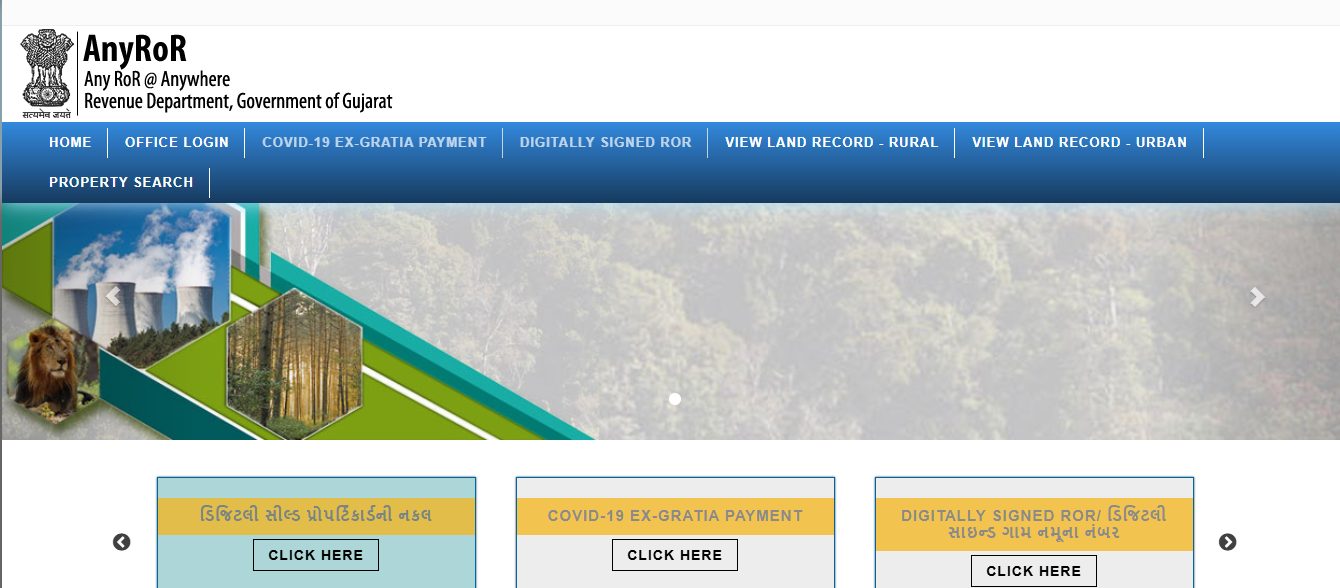
- Choose Your Desired Record Category
On the homepage, you will find three primary options to select from based on your specific needs:
– Land Record Rural
– Land Record Urban
– Property Search
– Click on the option that best matches your search criteria.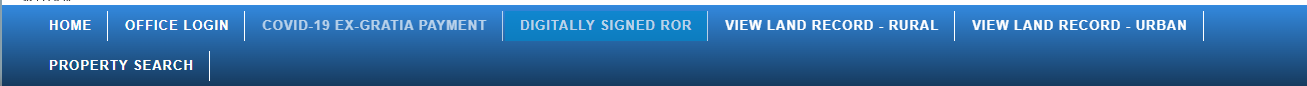
- Enter the Required Details
After selecting the appropriate category, you will be redirected to a new page where you need to provide specific information to access the records. The required details may include:
– Old Scanned VF-7/12 Details (for 7/12 Utara Gujarat)
– Khata by Owner Name
– 135-D Notice for Mutation
– Old Scanned VF-6 Entry Details
– Entry List by Month-Year
– VF-7 Survey No Details
– VF-8A Khata Details
– VF-6 Entry Details
– New Survey No From
– Old For Promulgated Village
– Integrated Survey No Details
– Revenue Case Details
Ensure that you have the necessary information at hand to fill in the required fields accurately.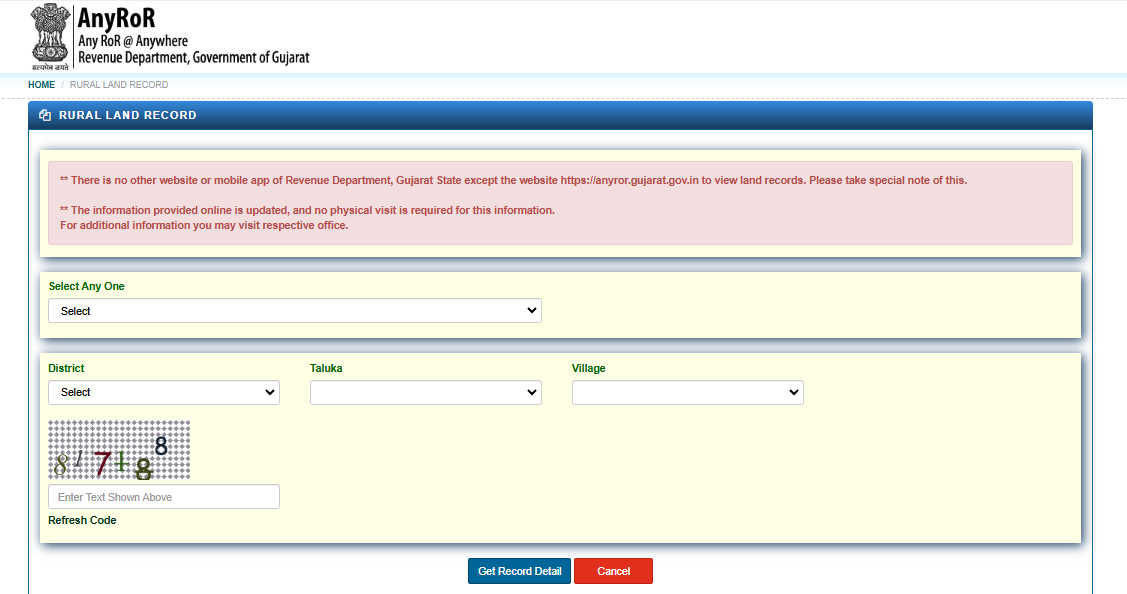
- Select Your Search Option and Fill in the Details
Based on your initial selection, choose the specific search option that aligns with your needs. For example:
– If you selected Land Record Rural, you might need to enter details related to rural land records.
– For Property Search, input the property ID or other relevant identifiers.
Fill in all the mandatory fields with accurate information to facilitate a smooth search process. - Retrieve Your Record Details
Once you have entered all the necessary information, click on the “Record Details” button. The system will process your request and display the relevant land record information online.
How to Check Anyror Rural 7/12 Utara Land Record?
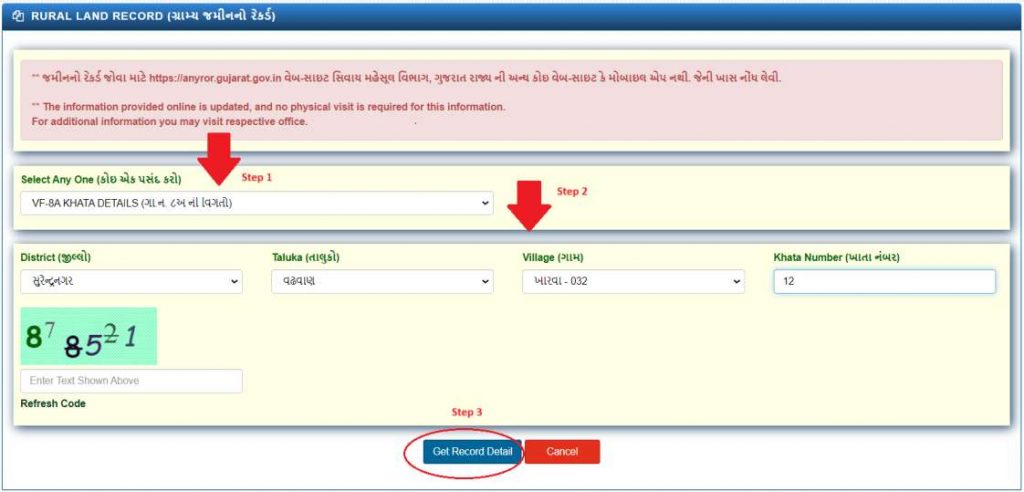
- Visit the Official AnyROR Gujarat Website
- On the homepage, locate and click on the “View Land Record – Rural” option.
- Choose the Appropriate Search Option
- Old Scanned VF-7/12 Details (AnyROR Gujarat 7/12)
- Know Khata By Owner Name
- 135-D Notice For Mutation
- Old Scanned VF-6 Entry Details
- Entry List By Month-Year
- VF-7 Survey No Details
- VF-8A Khata Details
- VF-6 Entry Details
- New Survey No From
- Old For Promulgated Village
- Integrated Survey No Details
- Revenue Case Details
- Provide Required Information
- District: Select your district from the drop-down list.
- Taluka: Choose your taluka (sub-district) corresponding to your land records.
- Village: Enter the name of your village where the land is located.
- Captcha Code: Complete the captcha verification to ensure you are not a bot.
- Once you have filled in all the necessary information, click on the “Get Record Details” button.
- You can view the details online or download them for your records.
Must Read: Gujarat Housing Board Schemes 2024
How to Check Anyror Urban Land Online Records in 2025?
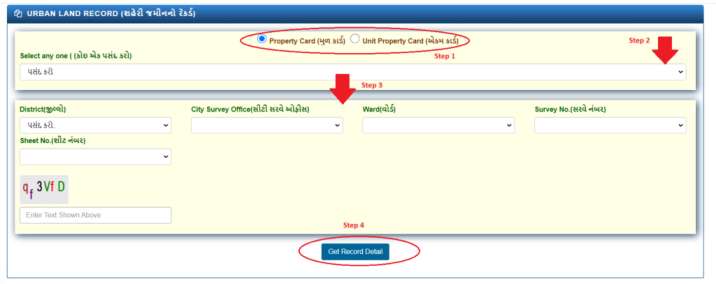
- Visit the Official AnyROR Gujarat Website
- On the homepage, click on the “View Land Record – Urban” option to navigate to the urban land records section.
- You will be redirected to the urban land records page. From the “Select Anyone” drop-down menu, choose one of the following options:
- Survey Number Details
- Nondh Number Details
- 135-D Notice Details
- Survey Number by Owner Name
- Entry List by Month-Year
- Fill in the necessary details based on your selected category:
- District: Select your district.
- City Survey Number: Enter the specific survey number.
- Ward: Choose the appropriate ward.
- Year: Specify the year of the record.
- Month: Select the relevant month.
- Enter the captcha code displayed on the screen to verify that you are not a bot.
- Click on the “Get Record Detail” button.
- Your urban land record details will be displayed online for you to view or download.
Must Read: Gujarat Stamp Duty and Registration Charges
How to Download 8/12 or 8A Land Records Online in Gujarat?
- Visit the AnyROR Gujarat Website
- On the homepage, select the “View Land Record Rural” option to access the rural land records section.
- On the next page, choose “8A Khata Details” from the drop-down menu to specify the type of land record you need.
- Fill in the necessary details, including your District, Taluka, Village, and Khata Number.
- Enter the captcha code displayed on the screen.
- Click on the “Get Record Detail” button. Your 8/12 or 8A land records will be displayed on the screen, ready for you to view or download.
How to Download E Chavdi on Anyror?
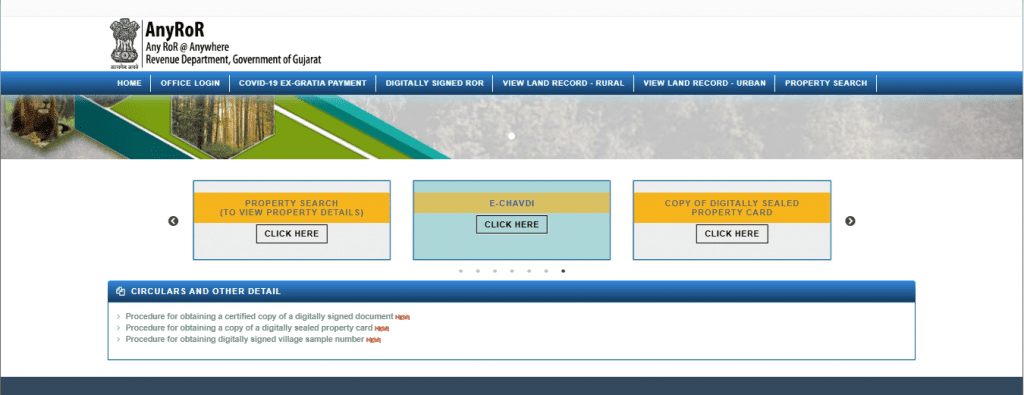
- Open your browser and navigate to https://anyror.gujarat.gov.in/.
- On the homepage, click on the “View Land Record Rural” option.
- On the next page, select “E Chavdi” from the drop-down list.
- Fill in your District, Taluka, Village, Year, and Month.
- Enter the captcha code displayed on the screen.
- Click on the “Get Record Detail” button to view your E Chavdi online.
How to Download VF 7 Survey Number Details on Any ROR?
- Go to https://anyror.gujarat.gov.in/.
- From the homepage, select the “View Land Record Rural” option.
- On the redirected page, choose “VF 7 Survey Number Details” from the drop-down menu.
- Enter your District, Taluka, Village, and Survey/Block Number.
- Input the captcha code shown on the screen.
- Click on the “Get Record Details” button to display your VF 7 Survey Number information.
How to Check Revenue Case Details on Any ROR?
- Open your browser and visit https://anyror.gujarat.gov.in/.
- On the homepage, click on the “View Land Record Rural” option.
- On the next page, select “Revenue Case Details” from the drop-down list.
- Fill in your District, Taluka, Village, and Survey/Block Number.
- Enter the captcha code displayed on the screen.
- Click on the “Get Record Details” button to view your revenue case information online.
How to Check Land Records via Property Search?
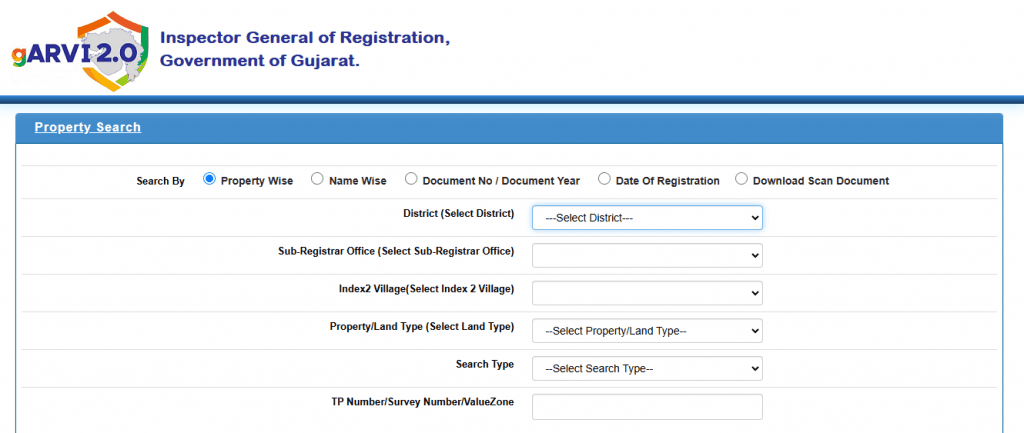
- Open your web browser and navigate to https://anyror.gujarat.gov.in/.
- On the homepage, select the “Property Search” option.
- On the redirected page, choose one of the following from the “Select Any One” drop-down:
- Property Wise
- Name Wise
- Document Number – Year Wise
- Enter the required information, including District, Sub-Registrar Office, Index-2 Village, Property/Land Type, Search Type, TP/Survey/Value Zone, Applicant Name, Mobile Number, and Email ID.
- Enter the verification code sent to your mobile number.
- Submit the details to view the land records through the Property Search feature.
Apply for Online Revenue Applications in Gujarat
The Gujarat Revenue Department offers an online application process for various permissions related to land transactions. To apply through the Integrated Online Revenue Applications (IORA) portal, follow these steps:
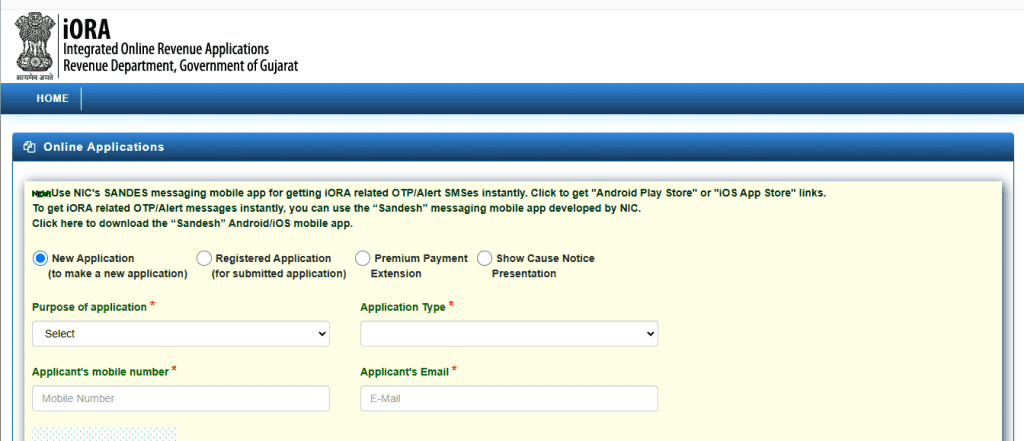
- Go to the IORA portal and click on the “Online Application (IORA)” link.
- On the redirected page, complete the form by providing:
- Purpose of Application
- Application Type
- Applicant’s Mobile Number
- Applicant’s Email ID
- Captcha Code for a new application
- Enter the One-Time Password (OTP) sent to your mobile number.
- Verify the OTP and submit your application.
How to Recover a Forgotten Password on AnyROR Gujarat Online Portal
- Visit https://anyror.gujarat.gov.in/.
- Click on the “Office Login” button located at the top of the homepage.
- In the login window, select the “Forgot Password” option and enter your username.
- Enter the captcha code displayed on the screen along with your registered mobile number.
- Click on the “Submit” button. A password reset link will be sent to your registered mobile number.
- Use the received link to create a new password for your AnyROR Gujarat account.
What is AnyROR 7/12 Online Land Records in Gujarat?
AnyROR Gujarat is an online portal developed by the Revenue Department of the Government of Gujarat, India. It stands for “Any Record of Rights Anywhere,” and its primary purpose is to provide easy access to digital land records across the state.
This platform allows users to view and verify land ownership details, access mutation reports, and obtain information about agricultural and Khata details. It offers district-wise information for both rural and urban areas, enhancing transparency and reducing paperwork in land-related transactions.
Key Features and Objectives of AnyROR Gujarat:
- Easy Accessibility: Allows users to access land records from anywhere, reducing the need for physical visits to government offices.
- Digitalization of Land Records: Converts paper records into digital format, making them faster to access and less prone to errors.
- Transparency: Ensures clarity in land transactions by providing accurate and accessible records.
- Prevention of Fraud: Centralizes land records to prevent fraudulent activities.
- Convenience for Citizens: Saves time and effort by allowing users to manage their land records online.
- Record Verification: Helps in verifying the accuracy of land ownership and other details.
- Reduction in Disputes: Provides clear and trustworthy information to resolve land disputes.
- Online Services: Offers various online services related to land records, such as property searches and mutation status checks.
Available Land Records:
- Rural Land Records
- Urban Land Records
- Property Search
- Digitally Signed Record of Rights (RoR)
- E-Chavadi
How to Use AnyROR Gujarat:
- Visit the official website: anyror.gujarat.gov.in.
- Select the appropriate option (e.g., View Land Records – Rural or Urban).
- Enter required details such as district, taluka, village, and survey number.
- Submit the form to view or download the land record details.
Overall, AnyROR Gujarat is a significant step towards modernizing land record management in the state, promoting efficiency and transparency in land transactions.
What are the benefits of using AnyROR Gujarat for landowners?
Using AnyROR Gujarat offers several benefits to landowners, including:
- Increased Transparency:
- Easy Access to Information: Landowners can view and verify land ownership details, mutation records, and other essential documents online, reducing dependency on intermediaries and minimizing the scope for corrupt practices.
- Accurate Records: The portal ensures that land records are accurate and up-to-date, which helps prevent fraudulent activities.
- Streamlined Procedures:
- Convenience: Landowners can access crucial land records from anywhere, eliminating the need for physical visits to government offices, thus saving time and effort.
- Efficient Verification: The platform facilitates quick verification of property details, aiding in secure land transactions.
- Prevention of Land Disputes:
- Clear Ownership Details: By providing accurate and updated land ownership information, AnyROR Gujarat helps prevent land disputes and ensures secure transactions.
- Empowerment of Citizens:
- Direct Access: Landowners have direct access to their land records, making them active participants in property management.
- Informed Decision-Making: Users can verify land records, check for encumbrances, and ensure the accuracy of ownership details, aiding in informed decisions about their property.
- Time-Saving and Efficiency:
- Instant Access: Users can quickly retrieve essential information like land ownership details and survey numbers with just a few clicks.
- Hassle-Free Verification: Previously time-consuming tasks like obtaining 7/12 Utara or certified copies of land records are now streamlined through AnyROR Gujarat.
- Improved Land Transactions:
- Simplified Transactions: AnyROR simplifies land transactions by providing quick verification of ownership details and property information.
Overall, AnyROR Gujarat enhances the efficiency and transparency of land management, benefiting both citizens and the governance system.
What’s the Land Measurement Fee in Gujarat in 2025?
The Gujarat land records department charges fees for land measurement based on different purposes. Below is a summary of the fees:
| Purpose | Fees (Rs.) |
|---|---|
| a) A survey number up to 1 hectare | 600 |
| b) Each additional survey number of the same applicant up to one hectare | 300 |
| a) If the area exceeds one hectare, the first hectare costs | 600 |
| b) Each subsequent hectare | 300 |
| a) Up to four shares or two hectares per survey number for share measurement | 900 |
| b) If a survey number contains more than four lots, each additional lot in multiples of one hectare | 300 |
| c) Applications by the same applicant for surveying portions of more than one survey number | 300 |
| a) Up to four plots of one survey number for non-cultivation | 1200 |
| b) Each subsequent plot | 300 |
| a) Second visit fee for Revenue/Agriculture Supernumerary | 600 |
| b) Second visit fee for non-cultivation survey number | 1000 |
| a) Emergency measurement fee, two-tiered | 1800 |
| – Payment of measurement fee along with application | |
| – Completion of measurement work in one day and provision of a copy of the measurement sheet per hectare |
What are the Types of Land Records in Gujarat in 2025?
There are primarily four types of land records maintained to manage ownership and changes in land details. Below is a table summarizing these records:
| Form Name | Description |
|---|---|
| VF6 or Village Form 6 | A register maintained by the Talati (village revenue officer) at the village level. It records and tracks changes in land ownership and other related details. |
| VF7 or Village Form 7 | A register containing detailed information about land ownership in a village. It includes the landowners’ names, extent of land owned, and any rights or encumbrances on the land. Maintained by the Talati. |
| VF8A or Village Form 8A | Provides all the details of the Khata (account) on VF-8A. |
| 135 D Notice for Mutation | A notice released by the Talati requesting objections regarding proposed changes in land records. |
How Do Land Records Help Us?
Land records serve multiple purposes and are valuable for individuals, governments, and organizations. Here are the key ways they help:
1. Legal Proof of Ownership
- Land records establish legal ownership of property, providing a traceable chain of title through deeds, patents, and other documents.
- They are essential for resolving disputes over property claims, as they clarify ownership timelines and encumbrances like liens or easements.
2. Genealogical Research
- These records can reveal where individuals lived, their time period of residence, family relationships (e.g., heirs or spouses), and even occupations or military service.
- They help trace family histories and distinguish between people with similar names in a particular area.
3. Community Development and Taxation
- Governments use land records to assess property values for taxation purposes and to ensure proper land use planning.
- Accurate records enable efficient tax collection, which supports public infrastructure and services.
4. Economic Transactions
- They facilitate real estate transactions by providing information on ownership, restrictions, and past sales, ensuring transparency for buyers and sellers.
- Mortgage lenders rely on these records to determine lien priorities.
5. Historical and Geographic Insights
- Plat maps and cadastral surveys in land records show property boundaries, geographic features, and historical land use patterns. This is useful for urban planning, environmental studies, and historical research.
6. Transparency and Accountability
- Publicly accessible land records promote transparency in land ownership and reduce fraud or corruption in property dealings.
In summary, land records are crucial for legal clarity, economic stability, genealogical research, community development, and historical understanding.
Conclusion
The AnyROR Gujarat initiative represents a significant advancement in land record management within the state. By leveraging technology to provide easy access to vital information, it enhances transparency and reduces bureaucratic inefficiencies.
In an era where digital transformation is reshaping every facet of governance and public services, the state of Gujarat has taken a significant leap forward with the introduction of AnyROR Gujarat (Any Records of Rights Anywhere in Gujarat). This pioneering initiative by the Gujarat Revenue Department is set to revolutionize the way citizens interact with land records, ushering in an era of transparency, efficiency, and accessibility.
As a result, citizens can manage their property rights more effectively while minimizing disputes and fraud in land transactions.
Frequently Asked Questions [FAQs]
AnyROR stands for “Any Records of Rights Anywhere in Gujarat.” It is an online portal launched by the Gujarat Revenue Department to provide easy access to land records for citizens, enhancing transparency and efficiency in land transactions.
You can access AnyROR Gujarat by visiting the official website at anyror.gujarat.gov.in. The portal allows users to view and verify land ownership details, mutation reports, and other related information.
To check your 7/12 online in AnyROR Gujarat, visit the official website, select “View Land Record – Rural,” and enter the required details such as district, village name, and survey number to retrieve your land record.
AnyROR provides various rural land records, including 7/12 Utara, property cards, and mutation status. These records help users verify ownership and understand land usage in rural areas.
To access the 7/12 Utara document on AnyROR Gujarat, you need to provide the following details:District: Select the district where the land is located.
Taluka: Choose the taluka associated with the land.
Village: Specify the village name where the land is situated.
Survey Number: Enter the unique survey number assigned to the land parcel.
Other Relevant Information: Depending on the method of search, you may also need to provide additional details such as:
City survey office
Ward
Sheet number
Owner’s name or entry list by month and year
Once you have entered these details, you can click on the ‘Get Detail’ option to retrieve your 7/12 Utara document online?
Yes, AnyROR allows users to access land records from anywhere with an internet connection. This feature significantly reduces the need for physical visits to government offices.
To search for rural land records on AnyROR, go to the official website, select “View Land Record – Rural,” and provide details such as survey number or owner name to find the specific record you need.
On AnyROR Gujarat, you can find various documents such as 7/12 Utara, 8A records, property cards, and mutation reports related to both urban and rural properties.
Currently, there is no dedicated mobile application for AnyROR; however, the website is mobile-friendly and can be accessed via smartphones and tablets.
By providing clear and accessible ownership details through digital records, AnyROR helps mitigate disputes over land ownership and ensures that users can verify their rights easily.
Visit AnyROR Gujarat: Go to the AnyROR portal.
Enter Details: Input the district, taluka, village, and survey number.
Check Ownership: Confirm that the landowner’s name matches your records.
Review Land Area and Type: Ensure the recorded area and land type (agricultural/non-agricultural) are correct.
Examine Mutation Records: Look for any changes in ownership or rights.
Check for Encumbrances: Verify if there are any mortgages or legal issues on the property.
Consult Local Authorities: For discrepancies, contact local revenue offices for clarification.
Obtain Certified Copy: Request an official certified copy if needed.

 HDFC Home Loan
HDFC Home Loan SBI Home Loan
SBI Home Loan
