Land records in Karnataka not only reflect the legal status of properties but also ensure that disputes are minimized, rights are protected, and the buying-selling process remains smooth.
Whether you are a farmer, a real estate investor, or a common citizen, understanding these records is essential to avoid legal complications and ensure your property dealings are legitimate. This digital shift isn’t just about convenience; it is a model for other states to follow, showcasing the potential of technology in resolving long-standing issues in land administration.
How to Check RTC (Pahani) on Bhoomi Online in Karnataka?
The RTC (Record of Rights, Tenancy, and Crops) document is a critical legal document used for property ownership. Here’s how you can view and download it using the Bhoomi Online RTC login process:
Time needed: 5 minutes
Easy steps to download RTC on Bhoomi Online Portal:
- Visit the Bhoomi Online RTC Login page.

- Select View RTC and MR from the menu.
- Fill in the relevant details: District, Taluk, Hobli, Village, Survey Number, Surnoc, and Hissa Number.
- Click Fetch Details.
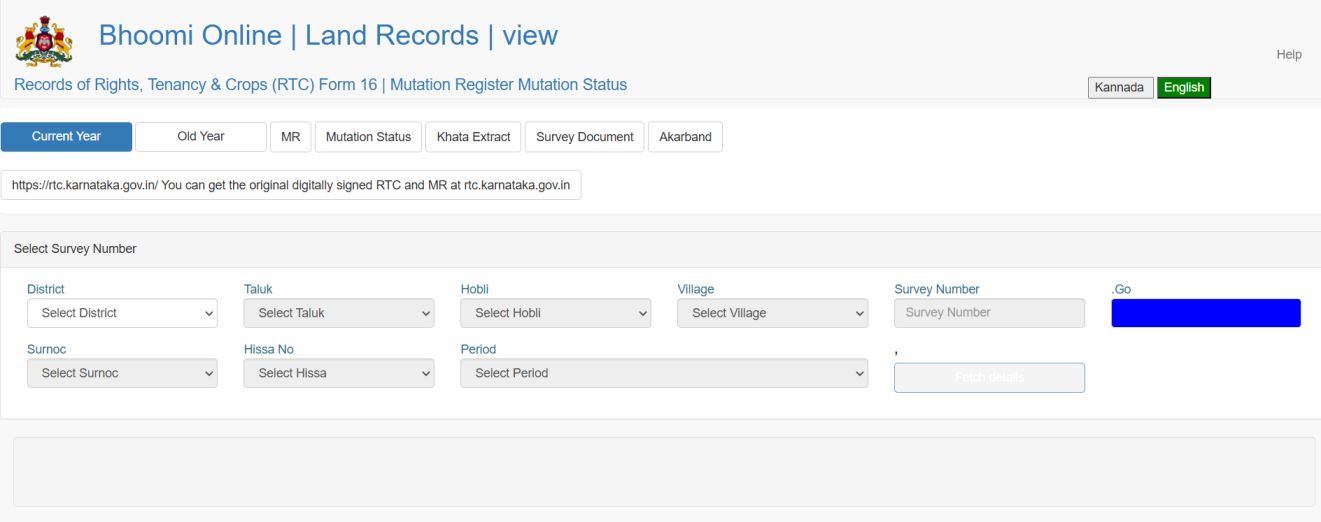
- Download and print your RTC document.

Read More: Stamp Duty and Registration Charges in Karnataka 2024
How to Check Bhoomi Online RTC Land Records in Karnataka?
To view and access Bhoomi Online Land Records, follow the step-by-step guide below:
1. Visit the official Bhoomi Online Karnataka website and select “For Citizen Services.”
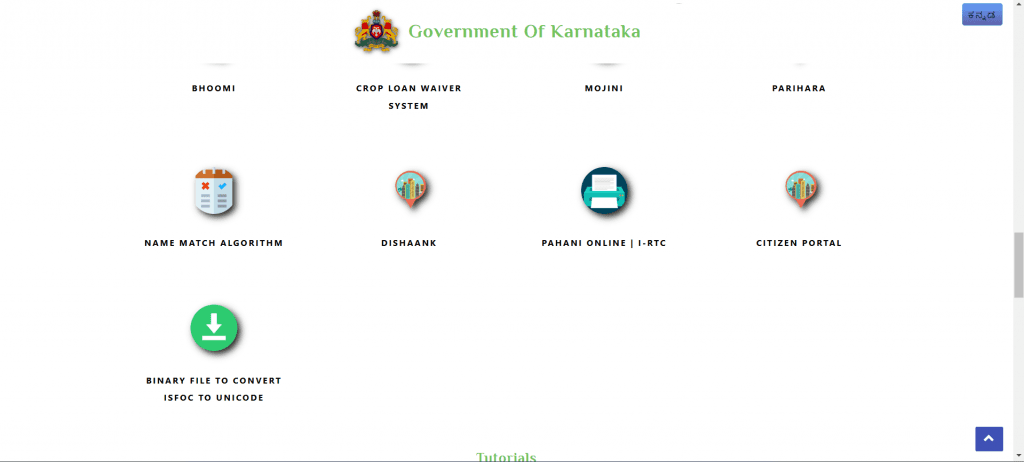
2. Click on “Bhoomi Online Login” and enter your username and password (or complete the registration for SMS alerts if you’re a new user).
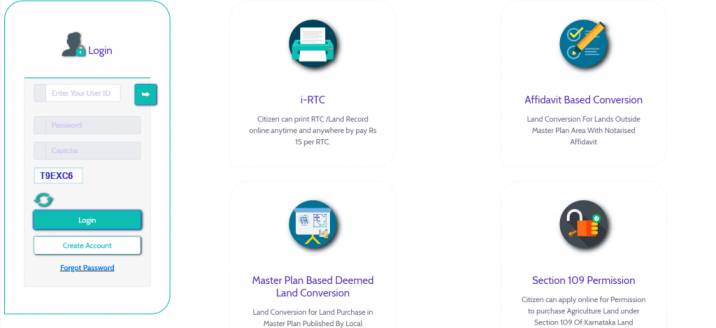
3. Click on “RTC Bhoomi Online View,” enter the required details (District, Taluk, Hobli, Village, Survey Number), and click “Go” to view land records.
Must Read : RERA Karnataka: Registration, Fees, Charges, and More
How to Extract Mutation Report in Bhoomi Online RTC Portal in Karnataka?
To check a mutation report on the Bhoomi Online portal in Karnataka, follow these steps:
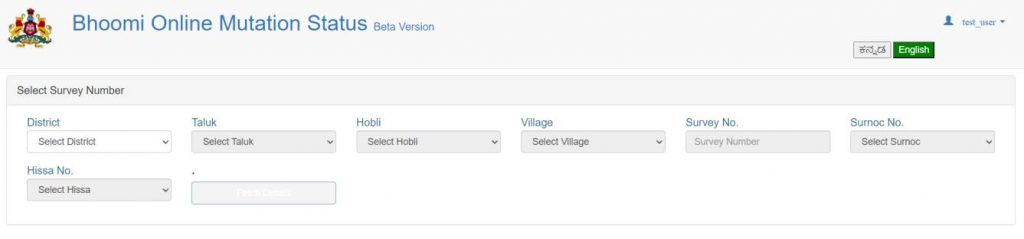
- Visit the official Bhoomi website at landrecords.karnataka.gov.in.
- On the homepage, click on “View RTC and MR” under the RTC Services section.
- Look for and select the mutation option within RTC services, related to mutation status or history.
- Enter the required details like District, Taluk, Hobli, Village, Survey Number, Surnoc Number (if applicable), and Hissa Number (if applicable).
- Click the button to fetch the mutation details.
- View the details by selecting the preview option and download or print the mutation report if needed.
Suggested Read: Karnataka Rent Control Act 1999
How Often is the Mutation Report Updated on Bhoomi?
- The mutation report is updated whenever property ownership changes due to sale, inheritance, or partition.
- Updates occur after the mutation application is processed and approved by authorities.
- The update frequency depends on the verification and approval process for each case.
- Property owners should regularly check their mutation status online to ensure accuracy.
Suggested Read: KWIN City Phase 1
What Happens if There’s an Error in the Mutation Report on Bhoomi?
If there is an error in the mutation report on the Bhoomi portal, you can follow these steps to address it:
- Identify the Error: Review the mutation report for discrepancies such as incorrect owner details, survey number issues, or other inaccuracies.
- Contact Local Authorities: Reach out to the local revenue office or Tahsildar’s office for guidance on the correction process.
- Submit a Correction Application: File a formal application with supporting documents like proof of ownership, sale deeds, or other relevant papers.
- Follow Up: Regularly follow up with the authorities to ensure timely corrections. You can check the status online once the corrections are processed.
- Verify Corrections: After the corrections are made, check the updated mutation report on the Bhoomi portal to ensure accuracy.
Suggested Read: Karnataka Stamp Act 1957
How to Apply for Land Conversion on Bhoomi Online?
Land conversion in Karnataka refers to the process of changing the land’s use from agricultural to non-agricultural purposes. This process is crucial for individuals or entities seeking to develop agricultural land for residential, commercial, or industrial use.
- Log in to the Bhoomi Online website.
- Click on “Apply for Land Conversion.”
- Enter your land details, including District, Taluk, Hobli, Village, and Survey Number.
- Submit your request and track the status through the RTC Bhoomi Online feature.
Suggested Read: Affordable Electricity Scheme for Karnataka
Bhoomi Online RTC Pahani: How to Download Your Pahani Records Online?
Pahani is an important legal document in Karnataka that provides crucial information about land ownership, crop details, and land type. Here’s how you can easily download it via Bhoomi Online:
- Log in to the Bhoomi Online portal.
- Select “Download Pahani Online” from the menu.
- Enter your District, Taluk, Village, and Survey Number.
- Download the Pahani document as a PDF.
What is a Pahani Document and Why Do You Need It?
A Pahani (also known as Adangal) is a key legal document related to land records in Karnataka. It provides detailed information about a land parcel, including:
- Owner and Cultivator Details: Names of the landowner and cultivator.
- Survey and Khata Numbers: Unique identifiers for the land.
- Land Area and Revenue Details: Total land area and revenue information.
- Land Type and Assessment: Classification and assessment details of the land.
- Crop Information: Types of crops grown on the land.
- Soil Type and Irrigation: Details about soil quality and irrigation sources.
Suggested Read: Is it the Right Time to Invest in Bangalore’s Real Estate Market?
How to Check the Revenue Map on the Bhoomi Online RTC Portal?
To check the revenue map online on the Bhoomi RTC portal in Karnataka, follow these steps:

- Visit the official Bhoomi website at https://landrecords.karnataka.gov.in/.
- Click on the “Services” section on the homepage.
- Enter required details such as District, Taluk, Hobli, Village, and Map Type.
- Click on the “Search” button to retrieve the map.
- View the map on-screen and download or print it as a PDF for future reference.
Suggested Read: Cost of Living in Bangalore
What is Bhoomi Online RTC Portal in Karnataka?
The Bhoomi Online RTC Portal is a digital platform launched by the Karnataka government to provide easy online access to land records. It was introduced in 2000 to enhance transparency and simplify land transactions by digitizing records.
Key Features and Services
- RTC Services: Provides ownership details, land type, crop information, and Khata Extracts.
- I-RTC Services: Digital RTC management and wallet services.
- Mutation Services: Update land records during ownership transfer or sale, with online status checks.
- Land Conversion Services: Apply for and track land conversion requests, download final orders.
- Survey Services: Access survey documentation and revenue maps.
- Report Services: Track disputes, view pending cases, and access historical mutation records.
Importance of Bhoomi Online RTC
- Ownership Verification: Serves as a legal document for proving land ownership in transactions and dispute resolution.
- Transparency and Efficiency: Digitized records improve transparency and reduce transaction delays.
Contact Information
- Address: Bhoomi Monitoring Cell, SSLR Building, K.R. Circle, Bangalore – 560001
- Email: bhoomi@karnataka.gov.in
- Phone: 080-22113255
Suggested Read: Gen Zs Early Entry into Real Estate
Benefits of Using the Bhoomi Online Portal for Land Management
The Bhoomi Online portal offers several benefits for land management in Karnataka:
- Convenience: Access land records from anywhere, eliminating the need for physical visits.
- Time-Saving: Reduces time spent obtaining documents and resolving issues.
- Publicly Available Records: Enhances transparency, reducing fraud and disputes.
- Accountability: Ensures all changes in land ownership are documented and traceable.
- Digital Processes: Automates land management, reducing paperwork and errors.
- Streamlined Services: Facilitates online mutation, land conversion, and survey documentation.
- Farmer-Friendly: Provides easy access to crop details and government schemes.
- Loan Information: Helps farmers obtain documents for loan applications.
- Grievance Redressal: Streamlines the process for resolving land-related disputes.
- Documentation: Maintains clear records for dispute resolution.
- Reduced Corruption: Minimizes corruption by reducing intermediaries.
Suggested Read: Land Prices in India 2025
Land Record Services Provided By Bhoomi RTC Online Portal
| Service Category | Service |
|---|---|
| RTC Services | – View and Download RTC (Pahani) – Mutation Register – Khata Extract – I-RTC and I-RTC Wallet |
| Land Conversion Services | – Apply Online for Land Conversion – View Conversion Request Status – Download Final Conversion Orders |
| Survey Services | – Access Survey Documents – Request Survey Documents – Revenue Maps |
| Report Services | – Dispute Case Tracking – Village-Specific Pending Cases – Bhoomi Dashboard Insights – Mutation History |
| Other Services | – Citizen Registration – RTC XML Verification – Bhoomi Online Mutation Services – Crop Loan Waiver System – Aadhaar Seeding |
Suggested Read: Agricultural Land Area Calculation
Bhoomi Online RTC Karnataka: Fees and Charges
While accessing information via the Bhoomi portal is free, specific services like obtaining RTC copies or Tippan reports may involve a small fee. Here is the breakdown of charges:
| Service | Fee |
|---|---|
| RTC Copy | ₹10 |
| Tippan Document | ₹15 |
| Mutation Extract | ₹15 |
Suggested Read: Capital Gains Tax on Sale of Land
Is There a Bhoomi Online RTC Mobile App for Checking Land Records Online?
Yes! Bhoomi services can also be accessed on mobile devices. The Bhoomi Online Mobile App allows users to check RTC, Pahani, and land records while on the move.
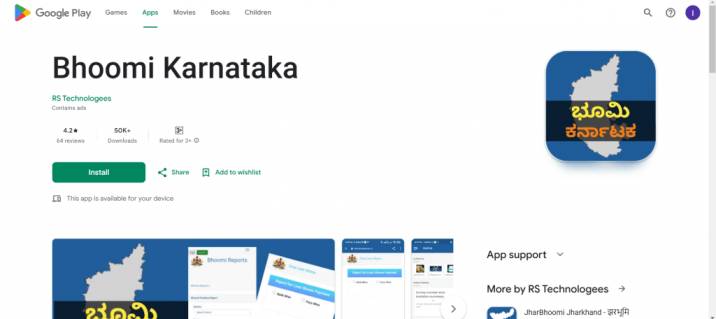
How to Use the Bhoomi Mobile App?
- Download the Bhoomi app from Google Play Store.
- Login using your Bhoomi online credentials.
- View and download RTC, B1, Mutation reports, and Pahani.
Suggested Read: Micro Market Analysis for Land Investment
Karnataka Land Records Online: Contact Details
| Contact Details | Description |
|---|---|
| Department Details | Revenue Department Services – Bhoomi Helpline |
| Office Address | Bhoomi Monitoring Cell, SSLR Building, K.R. Circke, Bangalore – 560001 |
| Contact Number | 080-22113255/ 8277864065 / 8277864067 / 8277864068 |
| Email Address | bhoomi@karnataka.gov.in |
Conclusion
The Bhoomi Online Karnataka platform revolutionizes land record management in the state. It allows citizens to access RTC Bhoomi Online, check land records, and download Pahani documents. Whether applying for land conversion, checking mutation status, or viewing village records, the Bhoomi Online RTC Karnataka portal provides transparency, efficiency, and easy access to property records.
Frequently Asked Questions
Bhoomi Online RTC is the digital platform launched by the Government of Karnataka to manage and provide access to land records. It lets users view the Record of Rights, Tenancy, and Crops (RTC or Pahani), mutation details, Khata extracts, and other land-related documents.
To check your RTC online, visit the official Bhoomi portal (https://landrecords.karnataka.gov.in/). Click on “View RTC and MR,” then enter your district, taluk, hobli, village, and survey number. After clicking “Fetch Details,” your land record (RTC) will be displayed.
On the Bhoomi portal, select the mutation status option under RTC services. You’ll be prompted to enter details such as district, taluk, hobli, survey number, and Hissa number. Once you click “Fetch Details,” the portal displays the current mutation status of your property.
To view or download your Khata extract, navigate to the Khata Extract service on the Bhoomi portal. Enter the required details—such as district, taluk, hobli, village, and either survey or khata number—and then click the “Get Report” button to view and download the extract.
Registration is not mandatory for simply viewing land records; however, creating an account lets you save your land details, access a personalized dashboard, and use additional services offered by the portal.
Generally, you need to provide your district, taluk, hobli, village name, and survey number. In some cases, additional details such as Hissa number or Surnoc number may be required, depending on the service you are using.
Yes, the land records—including RTC, mutation status, and other documents—provided by Bhoomi Online are legally recognized in Karnataka. They serve as an official proof of land ownership for property transactions.
Nominal fees are charged for various services. For instance, downloading an RTC copy might cost around Rs. 10, while obtaining mutation reports or other documents may cost approximately Rs. 15. Always check the fee schedule on the portal for the latest details.
Land records are updated periodically based on property transactions, legal updates, and administrative revisions. If you notice any discrepancies or outdated information, it’s advisable to contact the local revenue office for clarification.
If you notice an error or discrepancy, you should approach your nearest revenue office or the Bhoomi Monitoring Cell with supporting documents. They can guide you through the process for filing a correction request.

 HDFC Home Loan
HDFC Home Loan SBI Home Loan
SBI Home Loan
