As India continues to embrace digitization in various sectors, land records have also entered the digital space. One such initiative is Bhu Naksha Haryana, a comprehensive online platform that allows citizens to access digitized land maps.
Let’s dive into the details of Haryana’s Bhu Naksha portal in this blog.
Key Details of Bhu Naksha
| Key Details | Description |
|---|---|
| Name | Bhu Naksha Haryana Map (Haryana Land Records) |
| Districts covered | Map is available for all the districts of Haryana |
| Department | Revenue & Disaster Management Department, Government Of Haryana |
| Beneficiaries | Citizens of India |
| Official website | https://jamabandi.nic.in/ |
| Services available | Jamabandi Nakal Property registration Deed registration Mutation Cadastral maps Court cases |
| Contact Information | 1800-180-2137 |
Also Read: How to Pay Property Tax in Haryana?
How to Access Bhu Naksha Official Land Record Portal in Haryana?
To access the Bhu Naksha portal in Haryana, follow these steps:
- Visit the official Jamabandi Haryana website
- Click on the “All Section” tab.
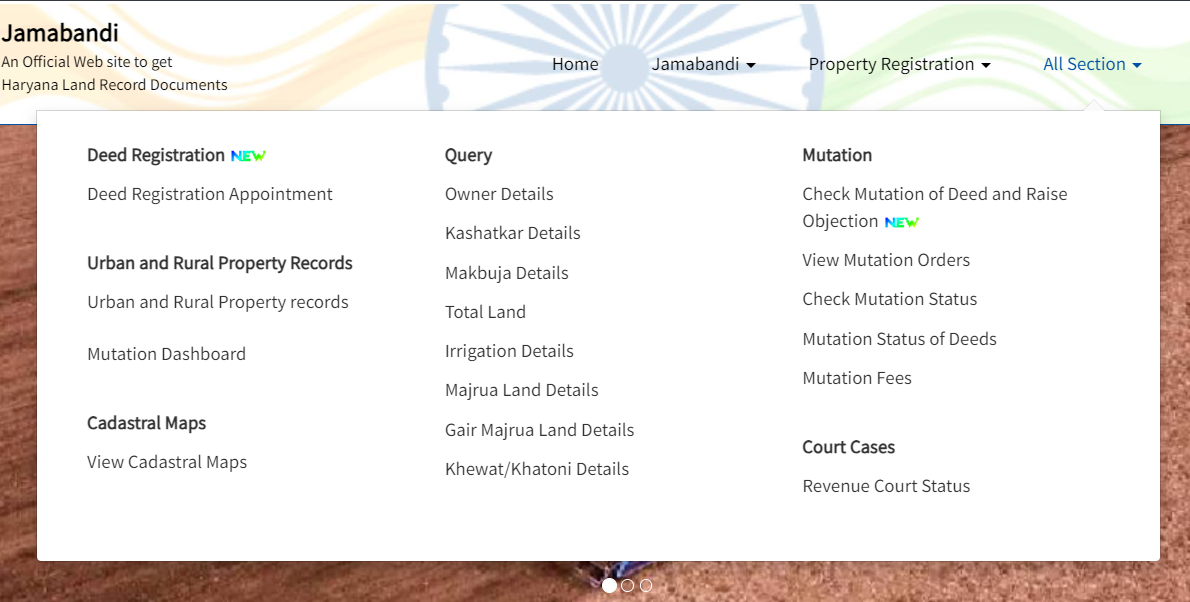
- Select “View Cadastral Maps” under the “Cadastral Maps” option.
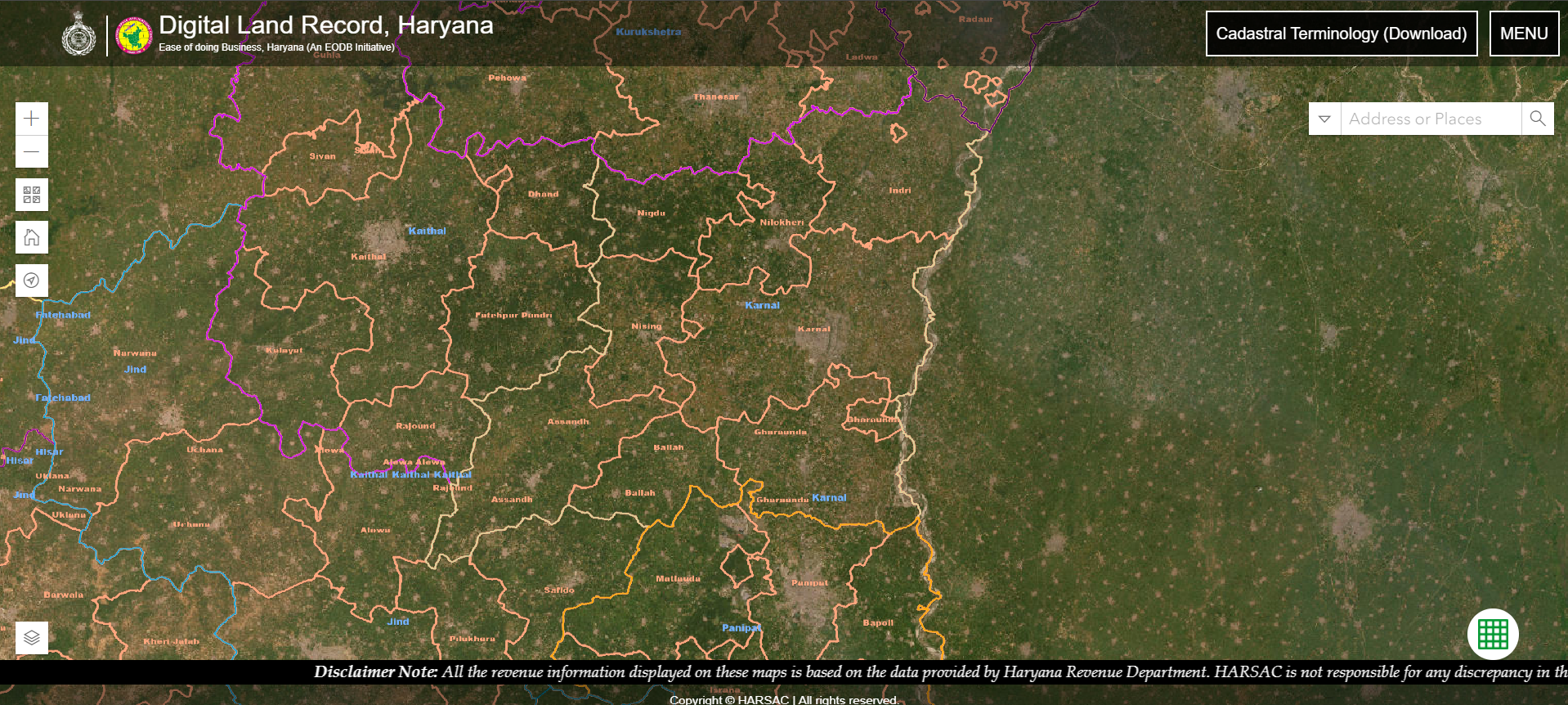
- Choose your preferred search method:
Search by District, Tehsil, or Village
Search Owners by Khasra
Search Owners by Khewat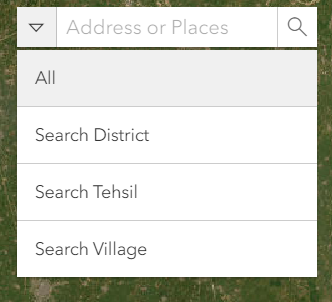
- Enter the required details and click on the search option to view the land map.
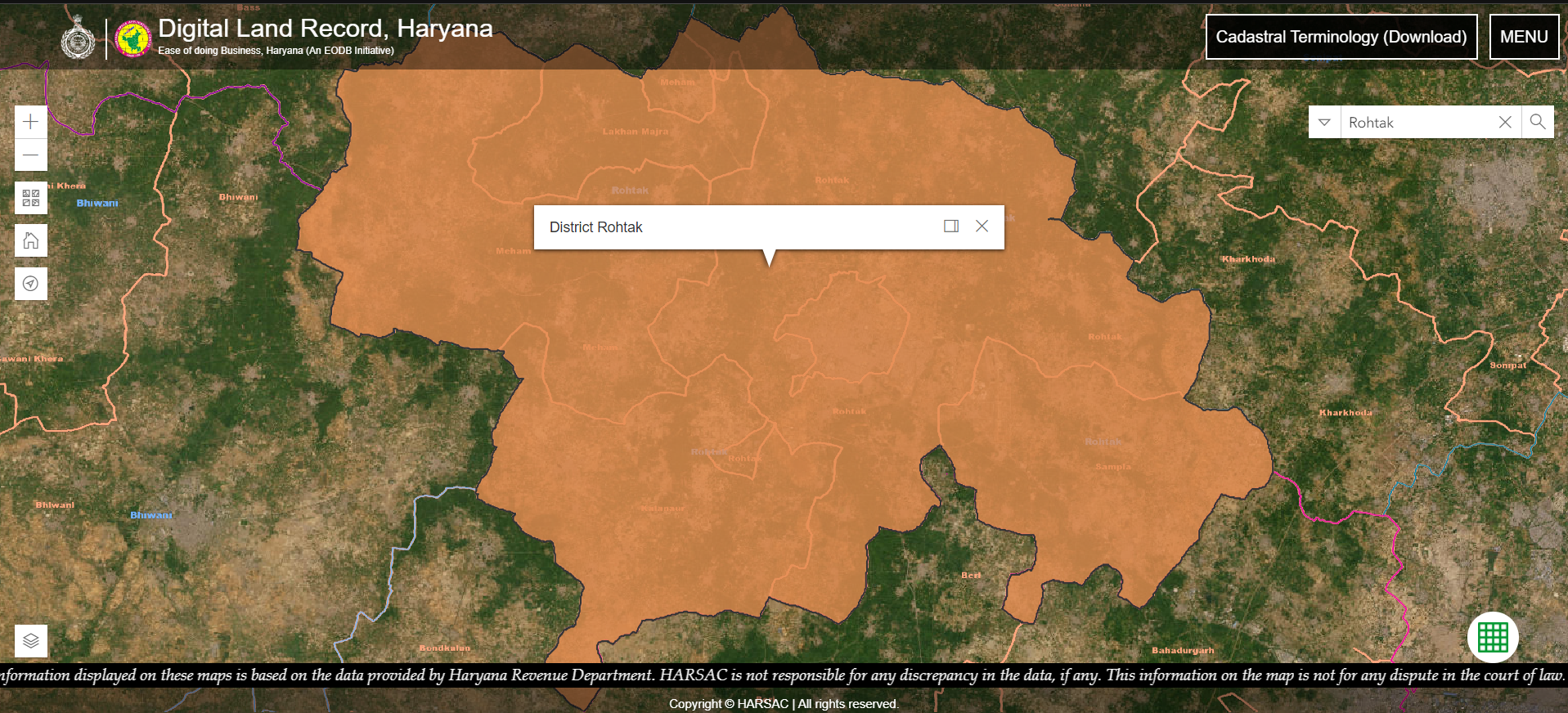
- You can save and print the information for your records.
Also Read: RERA Charges in Haryana 2025
How to Check Haryana Bhu Naksha Online on Jamabandi Haryana
Here is the step-by-step procedure to download cadastral maps/cadastral maps online in Haryana.
Step 1: Visit- https://jamabandi.nic.in/defaultpages/default. Click on the All-Section tab. Now click on View Cadastral Maps.
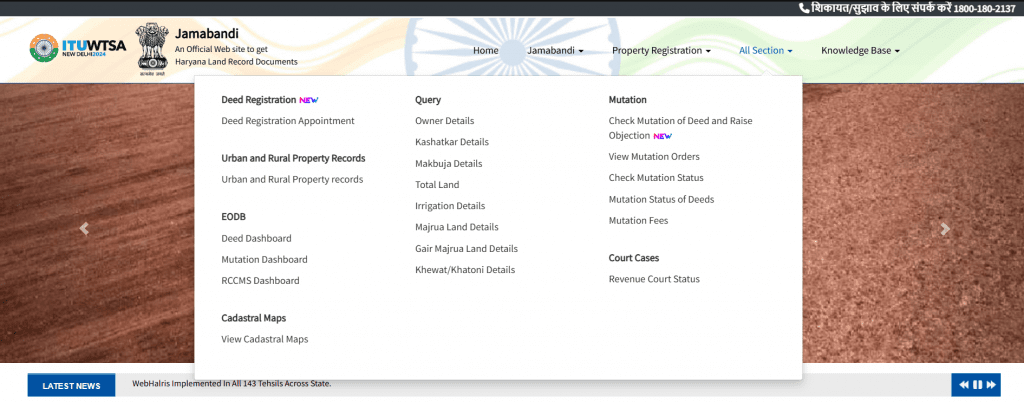
Step 2: A new page will open, allowing you to view the Bhu Naksha by selecting the district and tehsil names. On the right side of the page, you’ll find a Menu tab. Click on it to access the Bhu Naksha by entering the Khewat or Khasra number.
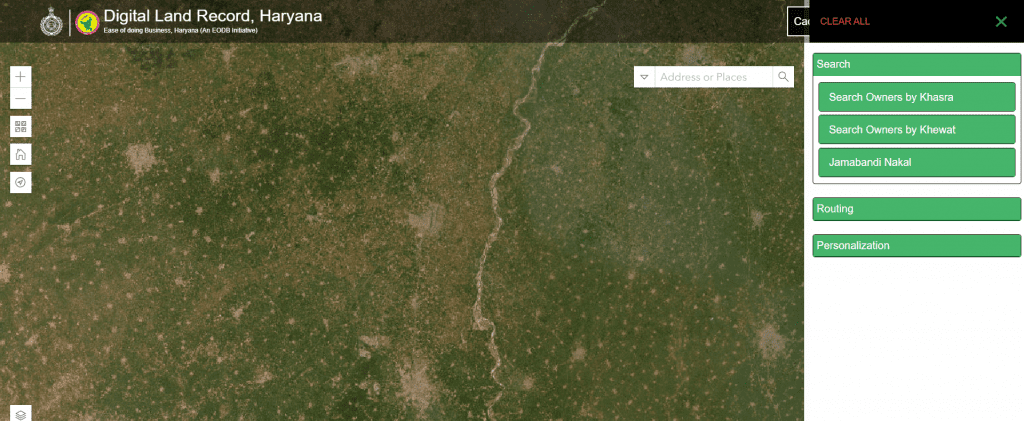
Suggested Read: Stamp Duty Chagres in Haryana 2025
How to Download land maps using Khasra/Khewat Number on Bhu Naksha Haryana
To download the cadastral land map in Haryana using the Khasra Number, follow these steps:
- Step 1: Visit the Jamabandi Haryana website at https://jamabandi.nic.in/DefaultPages/Default.
- Step 2: On the homepage, click on the All Sections tab.
- Step 3: From the dropdown menu, select the View Cadastral Maps option.
- Step 4: You will be redirected to the Digital Land Records Haryana webpage.
- Step 5: On the top right-hand corner of the redirected page, click on the Menu Button.
- Step 6: Choose either Search Owners by Khasra or Search Owners by Khewat from the available options.
- Step 7: The relevant window will open, allowing you to view and download the cadastral land map.
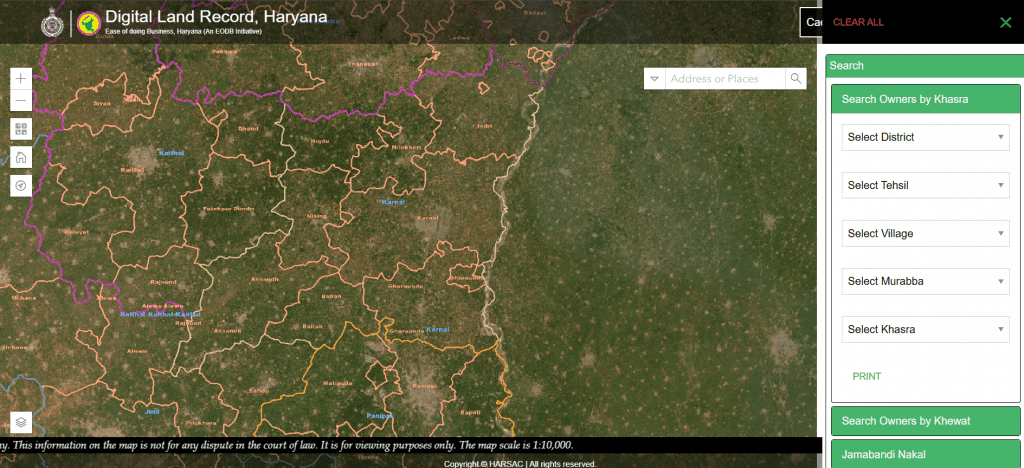
- Step 8: Enter the required details, including District, Tehsil, Village, Murabba, and Khasra, in the provided fields.
- Step 9: Once the details are entered, the land map or Bhu Naksha for the specified Khasra will appear on the left-hand side of the page.
The displayed land map will provide details such as the District name, Tehsil, Village, Khewat, Khatauni, Murabba, Khasra, and the Owner’s Name. To print the map, simply click on the Print button located above the owner’s name.
Documents Required for ROR Application on the Jamabandi Portal
To apply for a Record of Rights (ROR) on the Jamabandi Portal, you will need to submit the following details:
- Property details include the district, tehsil, and village where the property is located.
- Your personal information – including your name and contact details.
- The nature of your request – what you hope to achieve by applying for an ROR.
- Khasra and Khewat numbers – if you have them.
- Previous land records
- Proof of ownership documents – to demonstrate that you own the property.
- Provide proof of identity and address so we can confirm your identity.
- Relevant application forms – can be found on the Jamabandi Portal.
- Passport-sized photographs – to accompany your application.
- Proof of application fee payment – to complete your application.
- Power of Attorney – if you’re applying on behalf of someone else.
Features of Haryana’s Bhu Naksha Portal
The Haryana Bhu Naksha portal offers several user-friendly features:
- Easy access to land records: Property owners can obtain detailed information about their land and property records.
- Comprehensive view: It provides a detailed look at land parcels, including boundaries based on length, area, and direction.
- Real-time updates: Land records on the portal are updated in real-time, ensuring access to accurate information.
- Free downloads: Users can download records without any additional charges.
Free downloads: Users can download records without any additional charges. - Multiple search options: The portal allows searches by District, Tehsil, Village, Khasra, or Khewat number.
- Navigation maps: Users can view street maps and navigation maps of specific areas.
Importance of Digitized Land Maps in Haryana and Other States
The digitization of land records has brought several benefits:
- Transparency in Land Administration
- Reduced land disputes.
- Easy verification of property details.
- Minimized fraudulent land transactions.
- Convenience for Stakeholders
- 24/7 access to land records.
- Elimination of physical visits to revenue offices.
- Quick verification of property details.
- Administrative Efficiency
- Faster processing of land-related applications.
- Better coordination between different government departments.
- Improved revenue collection system.
Districts Covered Under Haryana’s Online Land Map Digitization
The following districts in Haryana are covered under the online land map digitization exercise:
| Ambala | Hisar | Mahendragarh | Rohtak |
|---|---|---|---|
| Bhiwani | Jhajjar | Nuh | Sirsa |
| Charkhi Dadri | Jind | Palwal | Yamunanagar |
| Fatehabad | Karnal | Panipat | |
| Kaithal | Kurukshetra | Rewari | |
| Panchkula |
This widespread coverage means that most residents in Haryana can now easily access their land records online, promoting transparency and efficient land management.
Get a Home Loan
with Highest Eligibility
& Best Rates

Conclusion
To sum it up, Haryana’s Bhu Naksha portal represents a significant step forward in land record management and transparency. The system has successfully digitized land records across the state, making it easier for citizens to access and verify property information. As the system continues to evolve, it serves as a model for other states in implementing digital land record management systems.
Frequently Asked Questions
No, the Bhu Naksha portal is only for viewing land records. To update your land details, you need to approach the local land registry office.
Yes, the Bhu Naksha portal is free for all users to access land maps and download records.
You can contact the customer support at 1800-180-2137 for assistance with using the portal or resolving any issues you encounter. The technical helpdesk operates from Monday to Saturday, 9 AM to 6 PM. You can also raise tickets online for 24/7 support.
No, the Bhu Naksha Haryana portal is specific to land records in Haryana. Other states may have their own portals for accessing digital land records.
The land records on the Haryana Jamabandi portal are updated in real time, ensuring that users have access to the most current and accurate information available.

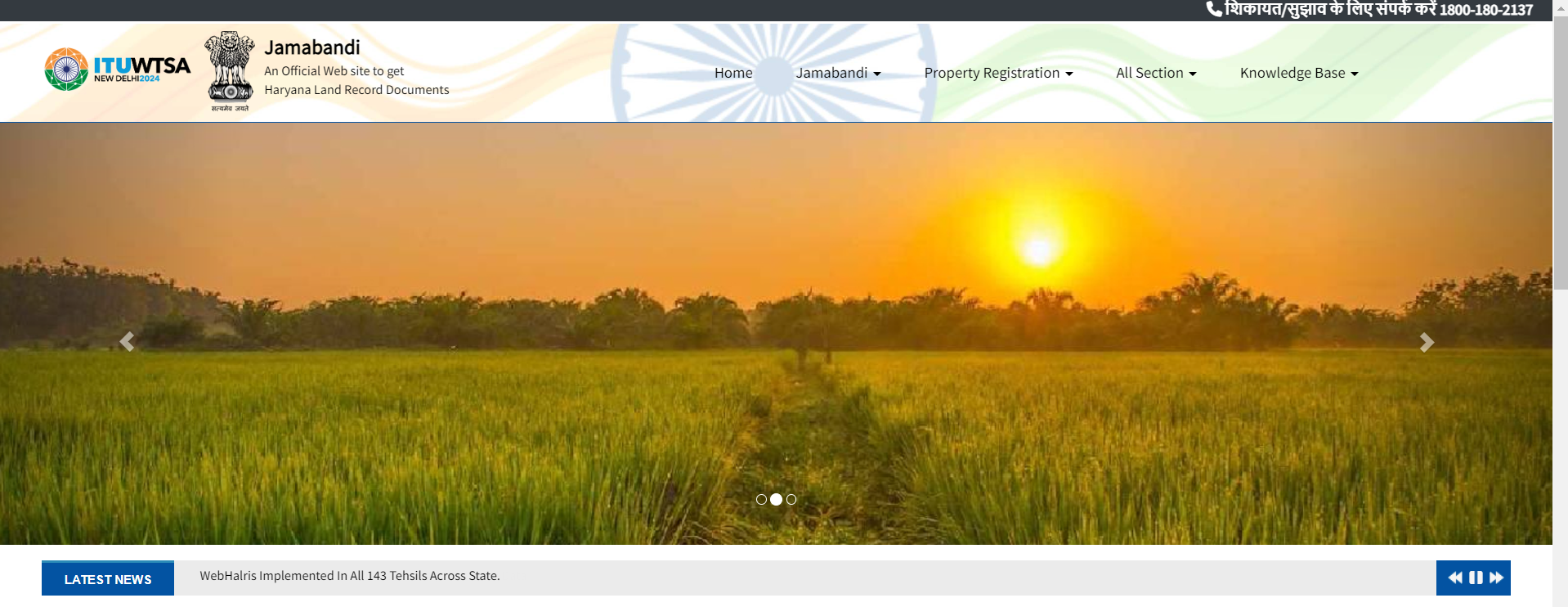
 HDFC Home Loan
HDFC Home Loan SBI Home Loan
SBI Home Loan
