Jharkhand’s land records system has undergone a significant digital transformation with the introduction of the Jharbhoomi portal, the state’s official digital platform for managing and accessing land documents.
Checking land records is now quick and convenient. Simply visit the official website of the Department of Revenue and Land Reforms at https://jharbhoomi.jharkhand.gov.in/, log in with your credentials, and easily access your land information anytime, anywhere.
The Jharbhoomi platform was developed as part of a collaborative effort between Jharkhand’s Department of Revenue and Land Reforms and the National Informatics Centre (NIC), operating under the National Land Records Modernization Programme (NLRMP).
Core Objectives of Jharbhoomi Portal
- Digitization of revenue and registry records
- Facilitation of online land tax payments
- Prevention of fraudulent land-related activities
- Creation of a transparent land records system
Suggested Read: Stamp Duty and Registration Charges in Jharkhand
How to Check Jharkhand Land Records (Jharbhoomi) Online?
No more long queues! If you need to check land details in Jharkhand, the Jharbhoomi portal lets you do it from your couch. Here’s the easy way to log in and find what you need.
Steps To Check Jharbhoomi Jharkhand Land Records Online –
- Log in to the Jharbhoomi portal at https://jharbhoomi.jharkhand.gov.in/

- Open your account dashboard. From the left-hand menu, click View Your Account.
- Select your district
On the interactive map of Jharkhand, click the district where your property is located.
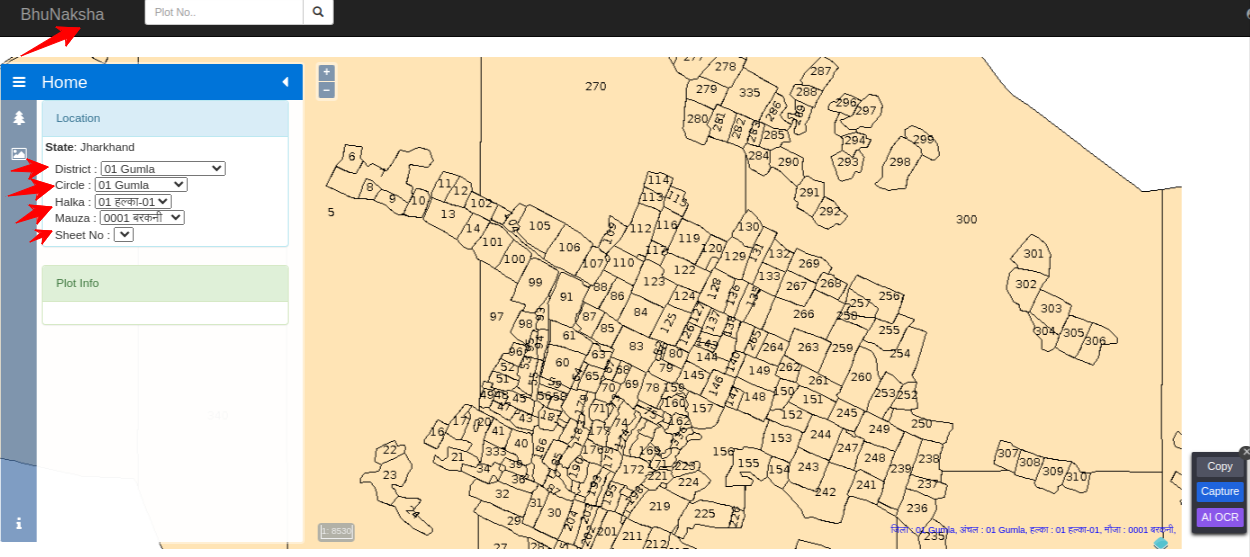
- Choose the block
When the district’s block map appears, click the specific block for your land.

- Pick Halka and land type
On the details page, use the dropdown menus to select your Halka (circle) and the appropriate land type.
- Checking the land record details
Once you click on the relevant block, you will be taken to the details screen.

- Enter property identifiers
Fill in one of the following to locate your record:
Mauja name
Khasra number
Account number
Account-holder’s name - Search and view your record
Click Search. Your land-record details will display on screen, and you can click Download or Print to save a copy.
Suggested Read: Jharkhand RERA Fees and Charges
How to Login to Your Jharbhoomi (jharbhoomi.jharkhand.gov.in) Account to Check your Jharkhand Land Records?
1. Visit the official Jharbhoomi portal: https://jharbhoomi.jharkhand.gov.in/
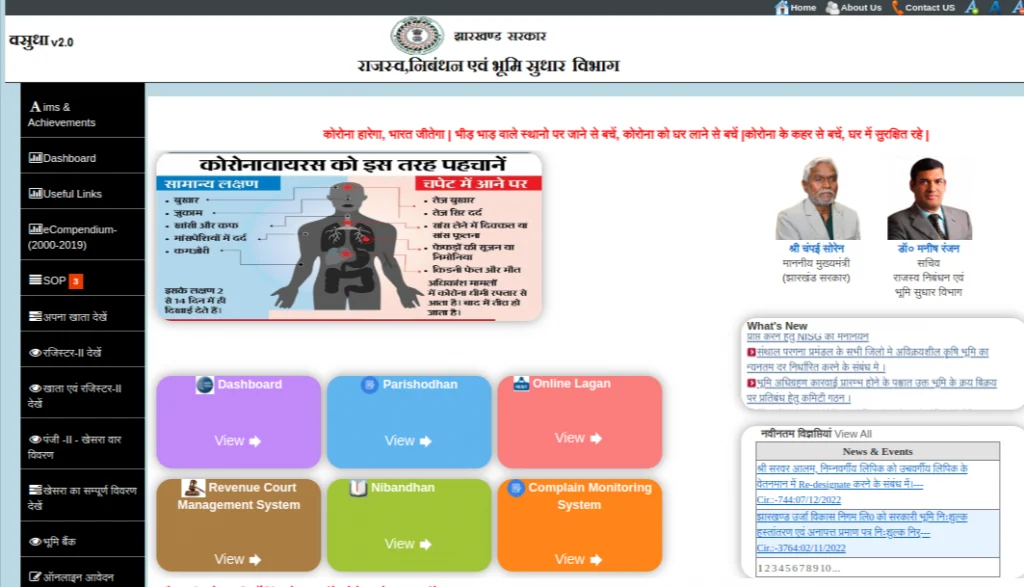
2. Click Online Application in the left-hand panel.

3. Choose Existing Member or First-Time User on the next page.
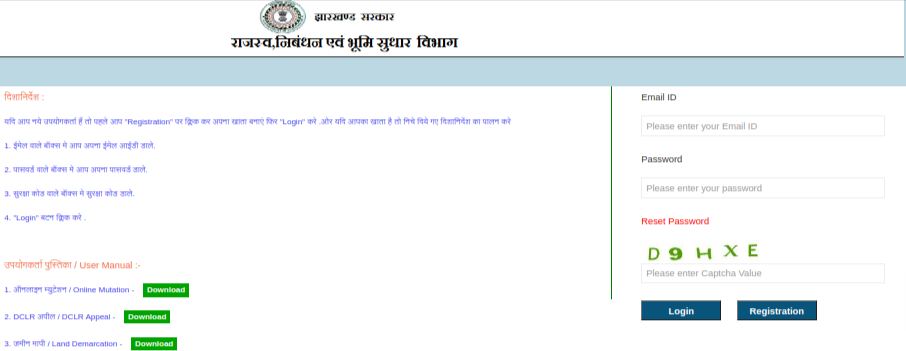
4. If you’re new, click Register, complete the form, then hit Proceed.
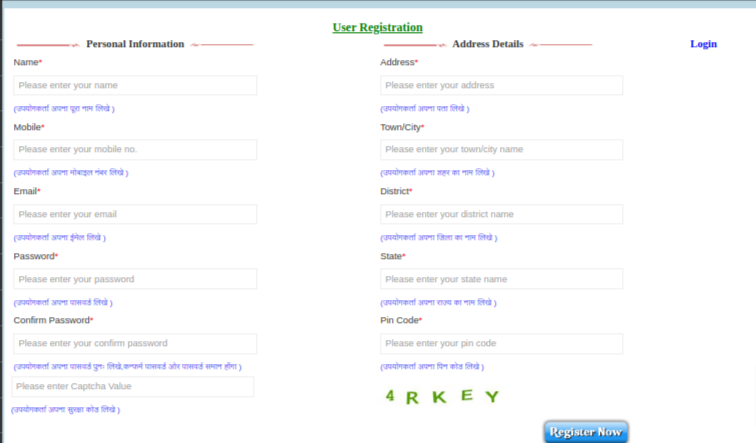
5. If you’re already registered, enter your email, password, and captcha.
6. Click Login to access your Jharkhand land records.
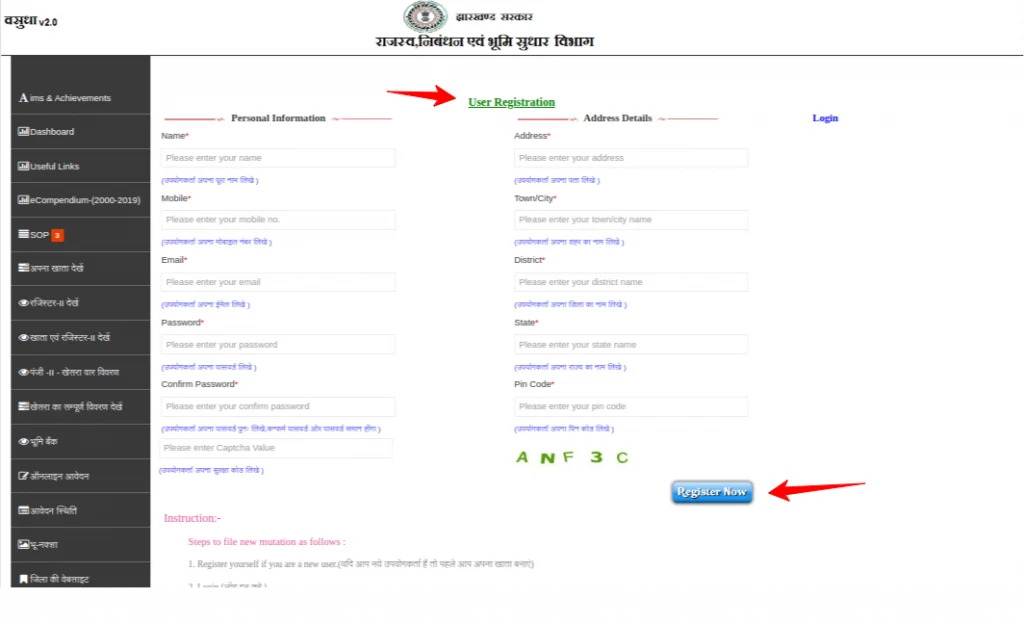
Suggested Read: Can NRIs Buy Agricultural Land in India?
Jharbhoomi Jharkhand Online Land Registration Portal Overview
| Feature | Details |
|---|---|
| Official Name | Jahrbhoomi |
| Develped By | Department of Revenue, Jharkhand |
| Technical Partner | National Informatics Centre (NIC) |
| Primary Goal | Single-window access to land records |
| Developed By | https://jharbhoomi.jharkhand.gov.in/ |
Check Out: Pros and Cons of Digital Land Records
How To View Panji 2 (Register 2) Khesra Wise Details on the Jharbhoomi Bhulek Jharkhand Portal?
This helps owners and buyers verify whether the plots and properties they are interested in are registered on the Jharkhand state government portal.
Registration Process
- Initial Setup
- Visit the official portal – Jharbhoomi Jharkhand
- Select “See Account and Register 2”
- Follow the registration prompts

- Document Verification
- Choose “Khatian or Register 2”
- Enter required details:
- District Name
- Anchal name
- Last name
- Halka name
- Meja Name
- Account Number
- Land variety details
- Record Access
- Enter security captcha
- Submit the information
- Access your Khatian records
Read More: Loans Against Agricultural Land
How to Pay Taxes Online on the Jharbhoomi Jharkhand portal?
To pay your taxes online using the Jharbhoomi Jharkhand portal, follow these steps:
- Navigate to the Jharbhoomi tax portal at https://jharbhulagan.jharkhand.gov.in/
- Click Online Lagan (or Online Payment) on the homepage.
- Enter your district, block (Aanchal), Halka, and Mauja—or search by Khatian, plot, or account number—then submit the Captcha and hit Search.
- When your land details and tax dues appear, click View next to the relevant record.
- Select Check Outstanding to review any pending dues.
- Click Online Payment, choose your payment method (credit card, debit card, net banking), and complete the transaction.
- Download or print the confirmation receipt directly from the portal.
Read More: How to Pay Property Tax Online?
How to Apply for Online Mutation in Jharkhand?
- Go to the official Jharbhoomi portal and log in or register for a new account.
- Click Apply Online on the homepage and choose Mutation Initiation.
- Select the appropriate mutation type for your case.
- Complete the application form with applicant, buyer/seller, and plot details.
- Upload scanned identity proof, land ownership documents, and passport-size photos.
- Review all entries for accuracy and click Submit.
- Pay the mutation fee using the online payment options.
- Note down your application number and download the confirmation receipt.
Tracking Your Application
To check the status of your mutation application:
- Go back to the Jharbhoomi portal.
- Click on the Application Status option.
- Select your district and circle from the map.
- Enter your application details and click on Search to view your mutation status.
Read More: Can You Build a House on Agricultural Loan?
How to File a Complaint on the Jharbhoomi Portal?
To file a complaint on the Jharbhoomi portal, follow these steps:
- Go to the official Jharbhoomi portal (https://jharbhoomi.jharkhand.gov.in/) and log in or register as needed.
- Click File a Complaint (or Public Grievances) on your dashboard.
- Choose the appropriate complaint type from the list.
- Enter your name, address, contact number, and a clear description of your issue.
- Review your details and hit Submit.
- Note down the complaint number displayed for future reference.
- Track your complaint status via Check Complaint Status using your complaint number.
What is the Contact Information of Jharbhoomi Jharkhand?
| Field | Details |
|---|---|
| Contact Support | 0651-2400 767 |
| Alternate Support | 0651-2400 768 |
| Email (General Queries) | dolrjh@gmail.com |
| Address | Revenue Registration and Land Reforms Department, JharkhandProject Bhawan, Dhurwa, Ranchi – 834004 |
In Conclusion
The Jharbhoomi portal represents a significant advancement in land record management for Jharkhand. Through its comprehensive digital platform, it has successfully streamlined property documentation, verification, and management processes. The system continues to evolve with regular updates and improvements, providing citizens with increasingly efficient and transparent access to land-related services.
Frequently Asked Questions
Simply visit https://jharbhoomi.jharkhand.gov.in/, register or log in, click View Your Account, select your district and block on the interactive map, choose your Halka and land type, then search by Mauja name, Khasra number, account number, or owner name to view and download your records
Through Jharbhoomi you can:
View Khasra and Khata details
Apply for and track land-mutation requests
Pay land taxes online (“Online Lagan”)
Download BhuNaksha (land-parcel maps)
Calculate stamp duty
Lodge and track grievances
By digitizing records and making them publicly accessible, Jharbhoomi eliminates paper-based tampering, provides immutable audit trails, and links ownership details with Aadhaar, significantly reducing the risk of forgery and unlawful transfers.
On the View Your Account screen, select district and block, then pick your Halka and land type. Enter your Khasra number or account number in the search field and click Search—your full record details will appear, ready to view or download
Any citizen or stakeholder with valid land-ownership details—such as Mauja name, Khasra number, or account number—can register on the portal and access land records, whether you’re buying, selling, or simply verifying property information.

 HDFC Home Loan
HDFC Home Loan SBI Home Loan
SBI Home Loan
