MP Bhulekh is an online portal created by the Madhya Pradesh government to simplify land record management and boost transparency in property transactions. Through this platform, you can conveniently access key documents like Khasra and Khatauni, view Bhu Naksha maps, and complete E-KYC processes—all without having to visit government offices in person.
How to Register as a New User on MP Bhulekh?
- Go to the official website of MP Bhulekh https://mpbhulekh.gov.in/Login.do.

- On the right side of the page, select “Register as public user.”
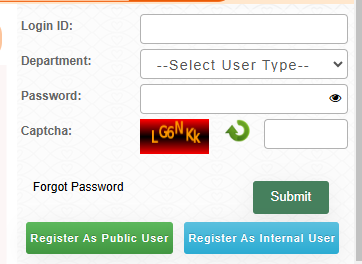
- Enter your Login ID, Name, Father’s Name, Address, Street, and Landmark information.
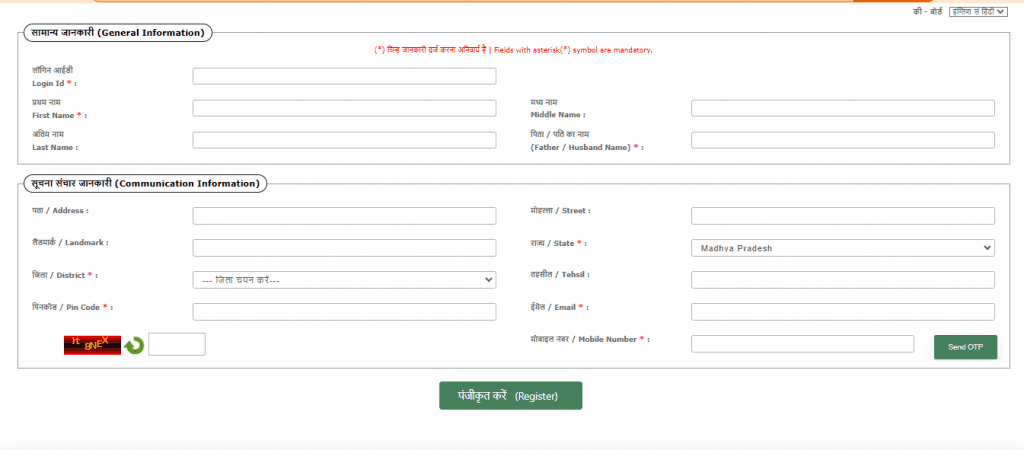
- After providing the required details, click the “Register” button to finalize the process.
Check Out: Stamp Duty and Property Registration Charges in Madhya Pradesh
How to Check MP Bhulekh Land Records?
- Go to the MP Bhulekh website and sign in using your credentials.
- On the homepage, click “Search” to proceed.
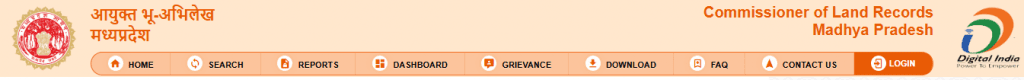
- Look for “Bhu – Abhilekh” to view your land details.

- From the drop-down menu, select your district, tehsil, and village.
- You can search for records using the ULPIN, unique land ID, Khasra number, or the landlord’s unique ID.
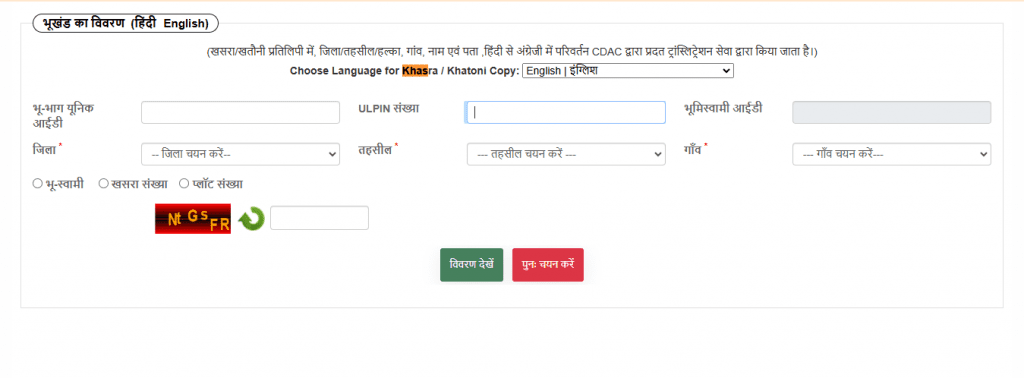
- Fill in the captcha code to view your land record online.
- To download a copy, submit your request and pay the required fee through UPI, Debit Card, Credit Card, Net Banking, RTGS, or NEFT. Once the payment is processed, you can save the record in PDF format.
Check Out: RERA Charges in Madhya Pradesh
How to Check MP Bhu Naksha?
- Go to the MP Bhulekh website and sign in using your credentials.
- On the homepage, click the “Search” button to proceed.
- From the listed options, pick “Bhu Naksha” to access the land map.
- Select your district, tehsil, and village from the drop-down menus.
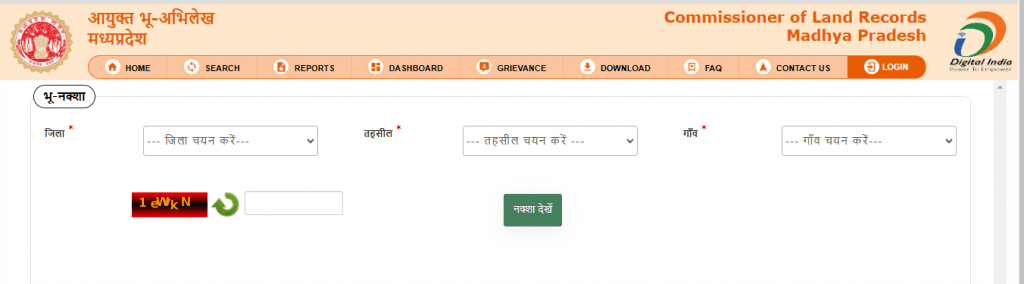
- In the designated field, fill in your plot number or land number.
- Click “Submit” to see your land map details online.
How to Get Digitally Signed Khasra Copy?
MP Bhulekh allows you to request a digitally signed land records copy for the current or previous year. Here’s how to get it:
- Log In to MP Bhulekh: Log into the official website.
- Click on ‘Current/Previous Year Khasra’: Choose the ‘Current/Previous Year Khasra’ option from the homepage.
- Confirm Request: A pop-up will ask if you want to receive a digitally signed copy. Click ‘Yes’.
- Fill in Khasra Details: Provide the required Khasra details such as district, tehsil, village, Khasra number, and year.
- Submit and View: After submission, the details will be displayed on your screen.
Check out: Pros and Cons of Digital Land Records
How to Purchase Village Map on MP Bhulekh Portal?
- Go to the MP Bhulekh website and sign in using your credentials.
- Click on “Village Map Purchase” on the homepage.
- Log in using your username and password.
- Choose the district, tehsil, and village from the dropdown menus, then click “Search.”
- Once you see your village map, follow the instructions to pay the required fee.
- After successful payment, the village map will be sent to your email address.
Types of Land Records Available on MP Bhulekh
Through the MP Bhulekh portal, landowners can access various land-related documents, including:
- Bhumi Abhilekh MP: View and manage comprehensive land records.
- Bhu Naksha MP: Access and analyze digital maps of specific land parcels.
- Khasra Details: Check agricultural land information, including area and irrigation sources.
- Khatauni Details: Review ownership records and entitlements for multiple plots.
- Mutation Status: Track changes in ownership or alterations to land records.
- DS Document Search: Quickly retrieve essential property-related documents online.
- Crop Hypothecation in Land: Verify collateral information when crops are pledged against loans.
- Land Revenue Payment: Pay land-related taxes and fees through an online system.
- RCMS Orders: View and confirm official orders or notices related to land matters.
- CERSAI Search: Check the central registry for any encumbrances on land properties.
Check out: Bihar Bhumi (Land Records)
Conclusion
MP Bhulekh represents a significant step towards digitizing land records in Madhya Pradesh. By offering a user-friendly platform that simplifies access to vital information about land ownership and transactions, it empowers citizens while promoting transparency and efficiency in governance.
Frequently Asked Question
To register, visit mpbhulekh.gov.in and click on “Register as Public User.” Fill out the form with your username, password, name, address, and contact information. Verify your phone number using the OTP sent to you. Review your details, click “Register,” and then log in to access the various land record services.
Log in to your MP Bhulekh account and go to the “Free Services” section. Select “Khasra/B1/Map” depending on what you need. Provide the district, tehsil, and village details, then choose either the Khasra number or Khata number. Click “Submit” to view the relevant land records.
Open the MP Bhulekh website and log in if needed. Click “Bhu Naksha” on the homepage, then pick your district, tehsil, and village from the dropdowns. Enter the sheet number or Khasra number to focus on a specific area and click “Get Report.” You can zoom in or out and print the map as required.
To raise a complaint on the MP Bhulekh online portal, follow these steps:
Go to the official MP land record website.
Navigate to the ‘Grievance’ section and complete the form displayed on the screen.
Click on ‘Send OTP’ and complete the verification process using the OTP.
Once verified, you can submit your complaint.
A Property ID is a unique 14-digit identification number assigned to a land parcel. It is generated based on the geographic coordinates (longitude and latitude) of the property. This ID helps in accessing land record details in Madhya Pradesh.

 HDFC Home Loan
HDFC Home Loan SBI Home Loan
SBI Home Loan
