The Government of Tripura has revolutionized land record management through its comprehensive digital platform, Jami Tripura. This online portal allows citizens to access crucial land information from anywhere, anytime, eliminating the need for time-consuming visits to government offices.
What Essential Land Information Can You Access on Jami Tripura?
- Record of Rights (ROR): Complete ownership details, landowner names, father’s/husband’s name
- Khatian Number: Unique property identification number with complete records
- Dag/Plot Number: Survey plot identification and boundaries
- Land Classification: Agricultural, residential, commercial, government land types
- Mutation Records: Ownership transfer history and current status
- Land Maps: Digital cadastral maps and property boundaries
- Plot History: Complete transaction history of the property
- Mortgage Status: Information on property liens and mortgages
How to Check Tripura Land Records by Khaitan Number?
- Visit the official Jami Tripura website. Click on “View ROR/ Khaitan”

- Select your District, Sub-Division, Revenue Circle, Tehsil, and Mouja from the drop-down lists.
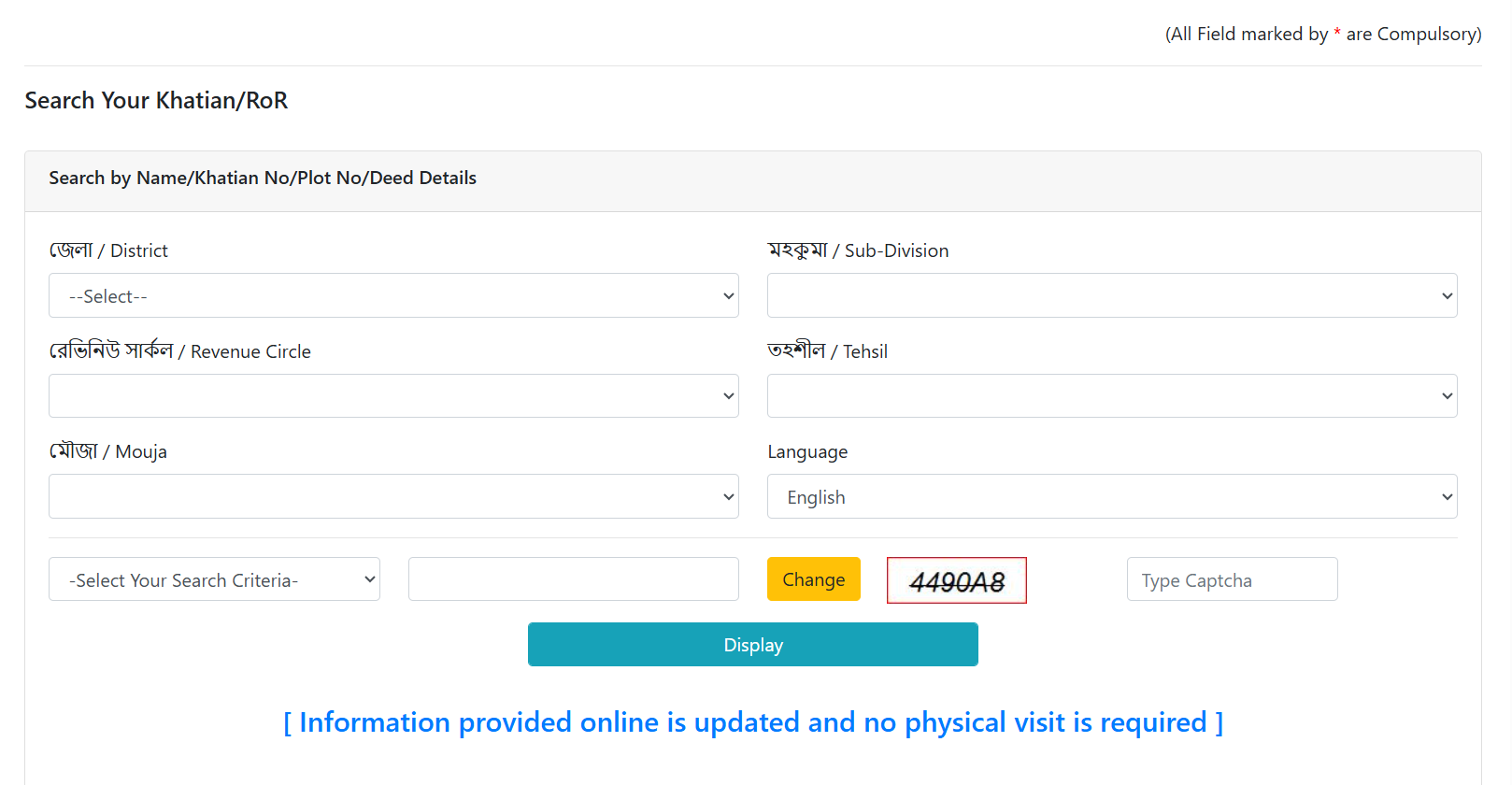
- Choose your search criteria (e.g., by Khatian number, by owner name, or by plot number).
- Click on the “Display” button to view your land record details.
Source: Jami Tripura Official Website
How to Apply for Mutation in Jami Tripura Land Records?
In land records, mutation refers to updating the Khatian (Record of Rights) to reflect the name of the new property owner after a transfer of ownership. This update is necessary whenever land is bought, sold, inherited, or otherwise acquired through legal means.
- Visit the official Jami Tripura portal.
- Click on “Mutation Online” from the menu.
- On the redirected page, select “Click Here to Apply”.
- Choose “Self Enrollment”.
- Fill in the application form with your name, guardian details, contact number, email address, Aadhaar number, ration card details, and address.
- Upload the required documents, enter the property details, and make the payment.
Rules for Applying for a Mutation
| Rule | Details |
|---|---|
| Clear Land Identification | The application must include precise details of the land as per official records. |
| Owner Information | Name, address, registered purchase deed number, and year must be clearly mentioned. |
| Original Deed Submission | Submit a copy of the Original Deed or Sale Deed. |
| Additional Deeds | Include Via Deed if applicable. |
| Proof of Land Record | Provide a copy of Parcha or Khatian. |
| Tax Payment Proof | Submit the latest Land Tax payment receipt. |
| Inheritance or Partition Cases | Include a Succession Certificate or Partition Deed, if applicable. |
| Document Validity | All submitted documents must be valid and up to date. |
Suggested Read: RERA Charges in Tripura
How to Check Mutation Status in Jami Tripura Land Records?
- Visit the official Jami Tripura portal.
- Click on “Know Mutation Status”.
- Enter district, subdivision, tehsil, and mouja details.
- Provide the Mutation Report Number (MRN).
- Click Search to view status updates.
Suggested Read: Manipur Land Records
How to View Jami Tripura Land Record Map?
- Go to the Jami Tripura official website.
- Click on “View Map” from the menu on the left side of the page.
- Log in to your account if prompted.
- Enter the required location details, including district, subdivision, revenue circle, tehsil, and mouja.
- View the land record map displayed on your screen.
Suggested Read: Stamp Duty and Registration Charges in Tripura
How to Find Plot History on Jami Tripura?
- Open the Tripura Land Revenue Department portal and click “View Plot History” on the left.
- Fill in details like district, sub division, revenue circle, tehsil, mouja, and plot number.
- Click “Display” to instantly view your plot history.
Suggested Read: Digital Land Records – Pros vs. Cons
Jami Pariseva: Jami Tripura Land Records App
The Jami Pariseva mobile app, developed by the National Informatics Centre, offers the same services as the web portal, including:
- Viewing Khatian, ROR, and land maps
- Applying for mutation
- Checking mortgage and deed status
- Generating plot and MIS reports
Documents Required for Jami Tripura Services
To access certain advanced features, you may need:
- Aadhaar Card for identity verification
- PAN Card for tax identification
- Property Documents for ownership verification
- Passport-sized photographs
- Land ownership documents
- Income proof (for certain services)
Jami Tripura Customer Care
| Support Type | Details |
|---|---|
| dlrs.tripura@yahoo.in | |
| Phone | 0381-2416043 |
| Address | DCM Office East and West, North Gate, Agartala, Tripura – 799001 |
| Office Hours | Monday – Friday: 10:00 AM to 5:00 PM Saturday: 10:00 AM to 1:00 PM |
| For Discrepancies | Contact your respective Deputy Collector and Magistrate |
Key Objectives of Jami Tripura
- Provide real-time property details: anywhere, anytime.
- Reduce the need for physical visits: to land revenue offices.
- Ensure secure and transparent property data management: through verified systems.
- Support paperless transactions: for government-related land services.
Main Components of the Jami Tripura Portal
- Integration of Spatial and Textual Data: Land maps and ownership records in one place.
- Digitised Data Entry: Complete conversion of existing paper-based records into digital format.
- Administrative Listings: Detailed lists of Tehsils, Moujas, Districts, and Subdivisions.
- State-Level Data Centres: For secure storage and retrieval of land records.
Top Features and Benefits of the Jami Tripura Portal
- Eligibility Checks: Verify eligibility for government schemes based on land data.
- Up-to-Date Land Records: Access the latest information without visiting the revenue office.
- Free Access to Services: View and download Khatian, maps, and tehsil/mouja lists at no cost.
- Online Certificates: Get income, domicile, and caste certificates linked to land records.
- Automated Mutations: Ownership transfer processed automatically after registration.
- Data Security: Secure login ensures only authorised access to your property details.
- Digital Fee Payment: Pay stamp duty and registration charges online.
- Land Passbooks: Apply for and receive land passbooks instantly.
- Property Valuation: Check your property’s market value using official records.
News:
As of 2025, the Tripura government has significantly revised various land-related fees. Registration expenses now amount to approximately 6.5% of land values or market rates, marking the first major overhaul of the taxation system in over a decade.
The portal continues to evolve with planned enhancements including Aadhaar integration, mobile applications, and AI-powered search capabilities to further improve user experience and security
Conclusion
The Jami Tripura portal represents a significant advancement in land record digitization, offering citizens unprecedented access to vital property information.
By following this comprehensive guide, you can effectively navigate the system, verify property details, and ensure secure transactions while contributing to a more transparent land administration system in Tripura.
Frequently Asked Questions
You can search your land records online through the official Jami Tripura portal by providing location details. Alternatively, visit the local revenue office for paper-based records and assistance.
A Record of Rights (RoR) certificate is an official document that details information about land ownership, including the owner’s name, the extent of the land, and any associated rights or liabilities.
Tripura’s income is assessed through its Gross State Domestic Product (GSDP), which measures the state’s economic output across various sectors. The primary contributors include agriculture (notably bamboo and rubber), industry, and services.
Yes, the Jami Tripura portal allows users to search for land records using the owner’s name. On the ‘View your RoR / Khatian’ page, after selecting the relevant location details, choose ‘Name’ as the search criterion and enter the owner’s name to retrieve the associated land records.
For basic services like viewing land records, Khatian details, and maps, no login is required. However, for advanced services like applying for mutation, getting certified copies, or accessing premium features, you need to register and login. The registration process requires personal details and supporting documents.
No, you cannot directly search by owner name on the main portal. You need either the Khatian number, Dag/Plot number, or complete location details (District, Sub-Division, Tehsil, Mouja) to search land records. However, there’s a “Citizen Search” feature that may allow searching by various criteria including registration details.
To check mutation status, visit the portal and select “Know Mutation Status” under citizen services. Enter your location details (District, Sub-Division, Revenue Circle, Tehsil, Mouja) and your MR Number (Mutation Report number). The system displays current status and tracks progress from application to completion. Mutation records are available from 2011 onwards.
For basic viewing services, no documents are required. For advanced services and registration, you need: Aadhaar Card (identity verification), PAN Card (tax identification), Property Documents (ownership verification), Passport-sized photographs, and Land ownership documents. Additional documents may be required for specific services
Yes, certified digitally signed copies are available through the portal. These digitally signed ROR certificates are legally valid in Tripura. For basic reference copies, you can download directly from the main portal.
Online downloaded records are valid for reference purposes indefinitely. However, for legal proceedings, court cases, or official transactions, you may need certified copies with recent dates. Physical certified copies from Tehsil offices are typically valid for three months from the date of issue.


 HDFC Home Loan
HDFC Home Loan SBI Home Loan
SBI Home Loan
